Loading
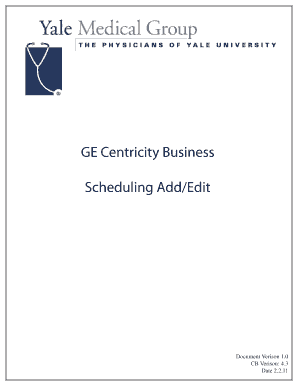
Get Ge Centricity Business Scheduling Add/edit - Home Yale Medical ... - Ymg Yale
How it works
-
Open form follow the instructions
-
Easily sign the form with your finger
-
Send filled & signed form or save
How to fill out the GE Centricity Business Scheduling Add/Edit - Home Yale Medical ... - Ymg Yale online
This guide provides a clear and comprehensive overview of how to fill out the GE Centricity Business Scheduling Add/Edit form effectively. With step-by-step instructions, you will learn how to navigate the various sections of the form, ensuring accurate and efficient scheduling.
Follow the steps to effectively fill out the GE Centricity Business Scheduling Add/Edit form:
- Click ‘Get Form’ button to access the scheduling add/edit form and open it in the designated online editor.
- Begin by entering the patient’s information in the demographic section. This includes the full name, sex, date of birth, and contact details for the patient.
- Specify the appointment details by selecting the appointment reason, provider, and appointment type from the available options.
- Review and enter the appointment date and time. Use the calendar feature for easy selection of dates.
- Check for any additional required information such as confirming a referral link if necessary.
- Once all required fields are filled out, proceed to review the data for accuracy before saving.
- Save your entries and select options to either download, print, or share the completed form as needed.
Complete your documents online for streamlined scheduling and efficient patient management.
A diagram is a simplified drawing showing the appearance, structure, or workings of something; a schematic representation. An image is a representation of the external form of a person or thing in art.
Industry-leading security and compliance
US Legal Forms protects your data by complying with industry-specific security standards.
-
In businnes since 199725+ years providing professional legal documents.
-
Accredited businessGuarantees that a business meets BBB accreditation standards in the US and Canada.
-
Secured by BraintreeValidated Level 1 PCI DSS compliant payment gateway that accepts most major credit and debit card brands from across the globe.


