Loading
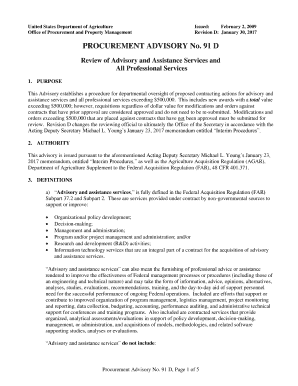
Get Usda Procurement Advisory 91 D 2017-2026
How it works
-
Open form follow the instructions
-
Easily sign the form with your finger
-
Send filled & signed form or save
How to fill out the USDA Procurement Advisory 91 D online
The USDA Procurement Advisory 91 D outlines the procedures for departmental oversight of proposed contracting actions exceeding $500,000. This guide provides a step-by-step approach to effectively complete the advisory form online, ensuring clarity and compliance with the established procurement process.
Follow the steps to fill out the USDA Procurement Advisory 91 D online.
- Click the ‘Get Form’ button to access the USDA Procurement Advisory 91 D and open the document in the online editor.
- Begin by filling out the 'Project Name' and 'Agency/Office' fields. Ensure that the information accurately reflects the project for which advisory and assistance services are being requested.
- Enter the 'Name' and 'Address' of the requesting activity, providing all relevant contact information to facilitate communication.
- Fill in the 'Agency Point of Contact' details, including the name, email address, and telephone number of the person responsible for the submission.
- Complete the 'Contracting Officer' section with relevant information, including their name, email, and telephone number.
- In the 'Description' field, provide a comprehensive overview of the planned acquisition, listing major deliverables and the supported agency program or project.
- List the Estimated Dollar Amount in the 'Amount' field, ensuring it includes all options and associated costs.
- Indicate the funding method in the 'Funding' section, specifying the type of funds and the year of the funds allocated for the project.
- Outline the project's timeline in the 'Schedule' section, detailing the period of performance, delivery schedule, and estimated award date.
- Select the appropriate 'Contracting Method' by specifying the solicitation type and considering small business program considerations.
- Address competition in the procurement process by identifying the extent of competition and providing any necessary justifications.
- Complete the 'Determination' section regarding personnel availability as required by FAR 37.204.
- State any potential conflicts of interest in the appropriate section of the form.
- If this is a continuing requirement, provide information concerning existing contracts or orders.
- Conclude by reviewing and signing the submission, ensuring all required signatures are included and dated.
- Once completed, save any changes made to the document. You can then download, print, or share the filled-out form as necessary.
Complete your documents online today to ensure timely and compliant submissions.
Federal government programs cover a variety of commodities, including grains, dairy, meats, fruits, and vegetables. The USDA Procurement Advisory 91 D outlines the specific requirements and standards for these commodities to ensure quality and safety. This coverage is essential for supporting national food assistance programs and local procurement efforts.
Industry-leading security and compliance
US Legal Forms protects your data by complying with industry-specific security standards.
-
In businnes since 199725+ years providing professional legal documents.
-
Accredited businessGuarantees that a business meets BBB accreditation standards in the US and Canada.
-
Secured by BraintreeValidated Level 1 PCI DSS compliant payment gateway that accepts most major credit and debit card brands from across the globe.


