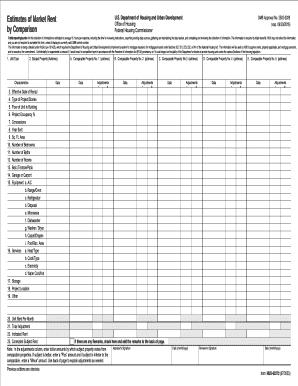
Get Hud-92273 2003-2026
How it works
-
Open form follow the instructions
-
Easily sign the form with your finger
-
Send filled & signed form or save
How to fill out the HUD-92273 online
Filling out the HUD-92273 form accurately is essential for estimating market rents by comparison in housing projects. This guide will provide step-by-step instructions to help users understand each component of the form and ensure the information is completed correctly.
Follow the steps to fill out the HUD-92273 form online.
- Click ‘Get Form’ button to access the HUD-92273 form and open it in your preferred editor.
- In the 'Unit Type' section, provide a detailed description of the unit type being evaluated, such as the number of bedrooms and bathrooms.
- Next, fill in the 'Subject Property' box with the name, project number, and address of the property being assessed.
- Specify the 'Type of Project/Stories' by entering the appropriate initials (e.g., 'E' for elevator) and the number of stories.
- Indicate the 'Floor of Unit in Building' if applicable.
- Enter the 'Project Occupancy %' to reflect how much of the project is currently occupied.
- Record any 'Concessions' that may affect rent adjustments.
- Include the 'Year Built' information for both the subject property and comparables.
- Provide the 'Sq. Ft. Area' indicating the usable square footage of the unit.
- Fill out the number of 'Bedrooms', 'Baths', and 'Rooms' accordingly.
- List any available amenities such as 'Balc./Terrace/Patio' and 'Garage or Carport'.
- Document included 'Equipment' in the unit, specifying whether items like air conditioning, refrigerator, and dishwasher are present.
- Fill in the 'Services' area, indicating if utilities such as heat, water, and electricity are included in the rent.
- In the 'Data' section, enter information about at least three comparables, including their addresses and characteristics.
- Provide 'Adjustments' in dollar amounts to reflect differences between the subject and comparable properties.
- Indicate the 'Unit Rent Per Month' for each comparable based on current market conditions.
- Calculate the 'Total Adjustment' by considering all adjustments listed.
- Determine the 'Indicated Rent' based on comparables and adjustments.
- Finalize the form by recording the 'Correlated Subject Rent', ensuring all data is accurate.
- After completing the form, you can save changes, download, print, or share it according to your needs.
Complete the HUD-92273 form online today to streamline your document management process.
Related links form
Yes, you can report to HUD anonymously, allowing you to express your concerns without revealing your identity. However, providing your contact information can help HUD follow up for more details during their investigation process. Remember that your identity might be disclosed if legal action is taken, so weigh your options. To ensure your report meets necessary guidelines, consider using resources that help align your concerns with HUD-92273.
Industry-leading security and compliance
-
In businnes since 199725+ years providing professional legal documents.
-
Accredited businessGuarantees that a business meets BBB accreditation standards in the US and Canada.
-
Secured by BraintreeValidated Level 1 PCI DSS compliant payment gateway that accepts most major credit and debit card brands from across the globe.


