Loading
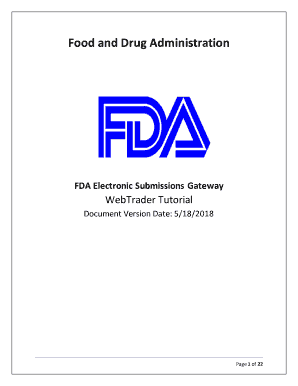
Get Fda Webtrader Tutorial 2018-2026
How it works
-
Open form follow the instructions
-
Easily sign the form with your finger
-
Send filled & signed form or save
How to fill out the FDA WebTrader Tutorial online
The FDA WebTrader Tutorial provides essential guidance for users intending to utilize the WebTrader application for electronic submissions. This comprehensive guide will navigate you through each step of filling out and submitting the tutorial online.
Follow the steps to successfully complete the FDA WebTrader Tutorial online.
- Click the ‘Get Form’ button to obtain the tutorial document and open it in the viewer.
- Review the document’s Overview section to understand the purpose and system requirements necessary for using the WebTrader application.
- Proceed to the Download & Install section to guide you through obtaining the WebTrader client. Ensure that you agree to any licensing terms before installation.
- Follow the steps outlined in the WebTrader Installation section to correctly install the client on your operating system. Pay attention to whether your system is 32-bit or 64-bit.
- After installation, refer to the section on making WebTrader submissions. Here, you will learn how to send single and multiple documents effectively.
- Use the View WebTrader Submissions section to access and review your submissions, receipts, and acknowledgments by logging in with your User ID and Password.
- If needed, follow the Mapping Missing Drives section to troubleshoot any issues with drive visibility when accessing the WebTrader.
- Lastly, explore the Multi-User Functions section for configurations that could help multiple users operate efficiently on a shared machine.
- Once you have completed your tasks, be sure to save your changes, and consider downloading, printing, or sharing your completed tutorial as needed.
Start completing your documents online today!
To report an issue to the FDA, you can use their online reporting system or submit a written complaint. The process may vary depending on what you are reporting, such as a product defect or an adverse event. For detailed instructions, the FDA WebTrader Tutorial can guide you through the appropriate steps.
Industry-leading security and compliance
US Legal Forms protects your data by complying with industry-specific security standards.
-
In businnes since 199725+ years providing professional legal documents.
-
Accredited businessGuarantees that a business meets BBB accreditation standards in the US and Canada.
-
Secured by BraintreeValidated Level 1 PCI DSS compliant payment gateway that accepts most major credit and debit card brands from across the globe.


