Loading
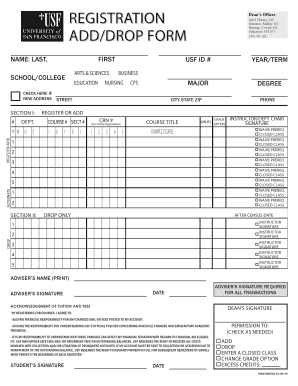
Get Registration Add/drop Form Registration Add/drop Form - Usfca
How it works
-
Open form follow the instructions
-
Easily sign the form with your finger
-
Send filled & signed form or save
How to fill out the Registration Add/drop Form Registration Add/drop Form - Usfca online
Filling out the Registration Add/drop Form is an essential step for managing your course schedule at USFCA. This guide provides clear and concise instructions to help you navigate the form effectively and ensure a smooth registration process.
Follow the steps to complete the Registration Add/drop Form online.
- Press the ‘Get Form’ button to access the form and open it in your preferred online editor.
- Begin by entering your personal information, including your last name, first name, USF ID number, and the year/term of registration. The year/term should be entered in the designated numeric format.
- If you have a new address, update your local contact information and check the box indicating that this is a new address.
- In section I, list your course choices, including alternative courses in case your first-choice classes are full. Ensure to enter department, course, and section numbers accurately, which can be found on the Schedule of Classes.
- Fill in the Course Record Numbers (CRNs) next to each course title, which are necessary for online registration and can also be found on the Schedule of Classes.
- Indicate the number of credits for each course as specified in the Schedule of Classes.
- For the Grade Option, leave the space blank for normal grading or indicate AU for Audit or PF for Pass/Fail, referring to the USF Catalog for details.
- Remember that your adviser’s signature and your signature are mandatory except for section changes of the same course. Seek additional signatures as required based on the timing of your registration.
- Utilize the sample grid provided on the form to plan your ideal class schedule.
- Once all fields are completed, save your changes, and use the options to download, print, or share the finalized form.
Complete your documents online for a more efficient registration process!
Please email gradcenter@usfca.edu with the exact request you are trying to make and we will be able to submit an administrative request on your behalf. You will be emailed a confirmation within 1 weeks when the approved change is reflected on your record.
Industry-leading security and compliance
US Legal Forms protects your data by complying with industry-specific security standards.
-
In businnes since 199725+ years providing professional legal documents.
-
Accredited businessGuarantees that a business meets BBB accreditation standards in the US and Canada.
-
Secured by BraintreeValidated Level 1 PCI DSS compliant payment gateway that accepts most major credit and debit card brands from across the globe.


