Loading
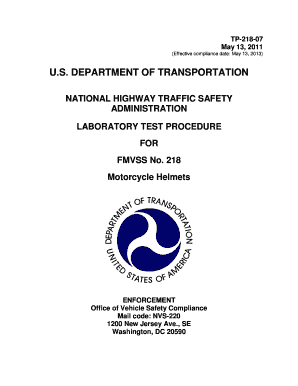
Get Commercial Vehicle Condition Report Form Template 2011-2025
How it works
-
Open form follow the instructions
-
Easily sign the form with your finger
-
Send filled & signed form or save
How to fill out the Commercial Vehicle Condition Report Form Template online
Filling out the Commercial Vehicle Condition Report Form Template online is a straightforward process that ensures you provide all necessary details regarding the condition of a vehicle. This guide offers step-by-step instructions to help you complete the form effectively.
Follow the steps to complete the form accurately.
- Click the ‘Get Form’ button to access the form and open it in your preferred editor.
- Begin with the general information section where you will provide details such as the vehicle's identification number, make, model, and year.
- Complete the condition assessment section by evaluating and describing any visible damages or concerns about the vehicle. Be as specific as possible.
- In the service history section, input any past maintenance or repair records relevant to the vehicle's condition.
- Proceed to the notes or additional comments section to add any other observations that matter for the report.
- Review all entered information to ensure accuracy and completeness before finalizing the form.
- Once satisfied with your inputs, save your changes. You can then choose to download, print, or share the completed form as necessary.
Complete your documents online today to ensure smooth processing.
Vehicles that typically require a DOT inspection include those used in interstate commerce and those with a gross weight of 10,001 pounds or more. These inspections help ensure that vehicles are in safe operating condition. To stay compliant, consider using a Commercial Vehicle Condition Report Form Template to guide your inspection processes.
Industry-leading security and compliance
US Legal Forms protects your data by complying with industry-specific security standards.
-
In businnes since 199725+ years providing professional legal documents.
-
Accredited businessGuarantees that a business meets BBB accreditation standards in the US and Canada.
-
Secured by BraintreeValidated Level 1 PCI DSS compliant payment gateway that accepts most major credit and debit card brands from across the globe.


