Loading
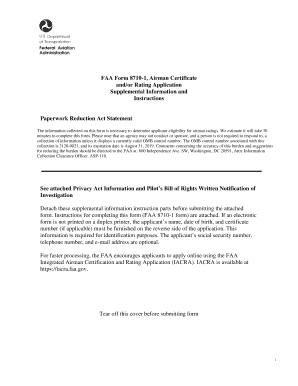
Get Faa 8710-1 Instructions 2017-2025
How it works
-
Open form follow the instructions
-
Easily sign the form with your finger
-
Send filled & signed form or save
How to use or fill out the FAA 8710-1 Instructions online
The FAA 8710-1 form is crucial for individuals seeking an airman certificate and/or rating. This guide will assist you in navigating the online completion of this important document.
Follow the steps to complete the FAA 8710-1 Instructions online.
- Press the ‘Get Form’ button to obtain the FAA 8710-1 form and open it in your chosen online editor.
- In the application information section, mark 'X' in all appropriate boxes and ensure that you enter all dates in the MM/DD/YYYY format using numeric characters.
- Complete block M3 by entering the date your pilot certificate was last issued.
- In block N, indicate whether you hold or have ever held a medical certificate by marking the applicable boxes and completing blocks N1, N2, and N3 as required.
- Enter your full legal name in block A. If your name exceeds 50 characters, only include one middle name for record purposes. If applicable, indicate any suffix such as Jr., II, or III.
- For block B, enter your nine-digit social security number or 'Do Not Use' if not applicable.
- Fill in your date of birth and place of birth in blocks C and D, ensuring accuracy.
- Provide your complete residential address in block E1 and, if different, your mailing address in block E2.
- Complete the citizenship/nationality section in block F, and verify your ability to read, speak, write, and understand English in block G.
- Continue through the form by entering other information such as height (block H), weight (block I), hair color (block J), and eye color (block K). Mark your sex in block L.
- Proceed to blocks M and discuss any previous FAA pilot certificates and provide necessary information in further blocks regarding military experience or approved courses.
- Record your pilot time and complete all necessary fields for the certificate or rating sought in section III.
- Indicate in section IV if you have previously received a notice of disapproval or denial for the certificate or rating you are now applying for.
- In the applicant's certification section, provide your signature in block A and date it in block B.
- Once all fields are completed, you can save your changes, download, print, or share the finished form.
Complete your FAA 8710-1 form online today for efficient processing!
To obtain a student pilot certificate, you need to apply using the FAA form 8710-1, which requires you to demonstrate that you meet certain eligibility criteria. After filling out the form, you can submit it to the FAA along with the required identification. It’s essential to refer to the FAA 8710-1 instructions to ensure your application is complete and correct.
Industry-leading security and compliance
US Legal Forms protects your data by complying with industry-specific security standards.
-
In businnes since 199725+ years providing professional legal documents.
-
Accredited businessGuarantees that a business meets BBB accreditation standards in the US and Canada.
-
Secured by BraintreeValidated Level 1 PCI DSS compliant payment gateway that accepts most major credit and debit card brands from across the globe.


