Loading
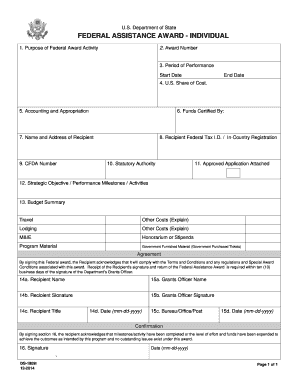
Get Ds-1909i 2014-2026
How it works
-
Open form follow the instructions
-
Easily sign the form with your finger
-
Send filled & signed form or save
How to fill out the DS-1909I online
This guide provides comprehensive instructions on filling out the DS-1909I form online. By following these steps, users can complete the form efficiently and accurately.
Follow the steps to successfully complete the DS-1909I online.
- Press the ‘Get Form’ button to obtain the form and open it for completion.
- Begin by filling in the purpose of the federal award activity. Clearly state the intended use of the award.
- Enter the award number, ensuring it is accurate as per your documentation.
- Input the U.S. share of cost and ensure the figures are accurately represented.
- Complete the accounting and appropriation fields as applicable.
- Designate the individual responsible for certifying the funds by entering their name and the appropriate details.
- Provide the name and address of the recipient. Accurate contact details are essential.
- Fill in the CFDA number if applicable.
- Input the recipient's federal tax identification number or in-country registration details.
- Indicate the statutory authority related to the award.
- Attach the approved application, if required, and confirm its inclusion.
- Outline the strategic objectives, performance milestones, and activities related to the award.
- Provide a detailed budget summary covering all related costs like travel, lodging, and any other applicable expenses.
- Read and understand the agreement section. By signing, the recipient acknowledges compliance with the terms and conditions.
- After signings by both the recipient and grants officer, ensure all signature and date fields are completed correctly.
- Finalize the process by saving changes, downloading the form, or printing it for sharing.
Complete your DS-1909I form online today and streamline your federal assistance award process.
Related links form
The timeline for receiving grant funding can vary significantly based on the type of Grant and the funding agency. Generally, it can take several weeks to months after the application submission for final decisions. Proactive communication with the funding agency can provide updates and insights. Utilizing the DS-1909I correctly may help expedite this process.
Industry-leading security and compliance
US Legal Forms protects your data by complying with industry-specific security standards.
-
In businnes since 199725+ years providing professional legal documents.
-
Accredited businessGuarantees that a business meets BBB accreditation standards in the US and Canada.
-
Secured by BraintreeValidated Level 1 PCI DSS compliant payment gateway that accepts most major credit and debit card brands from across the globe.


