Loading
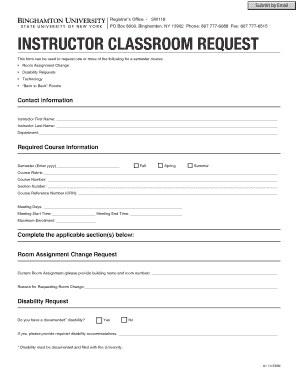
Get Instructor Classroom Request - Binghamton University - Www2 Binghamton
How it works
-
Open form follow the instructions
-
Easily sign the form with your finger
-
Send filled & signed form or save
How to fill out the INSTRUCTOR CLASSROOM REQUEST - Binghamton University online
Completing the instructor classroom request form is essential for ensuring that your course needs are addressed efficiently. This guide will provide step-by-step instructions to help you fill out the form accurately and effectively.
Follow the steps to complete the request form accurately.
- Click the ‘Get Form’ button to obtain the form and open it in the editor.
- Fill in your contact information by entering your first name, last name, and department in the appropriate fields.
- Specify the semester for which you are making the request by entering the year and selecting Fall, Spring, or Summer.
- Provide the course rubric, course number, section number, course reference number (CRN), meeting days, meeting start time, meeting end time, and maximum enrollment in the required fields.
- Complete the applicable section for your request: Choose between room assignment change, disability requests, technology needs, or back-to-back room requests by filling out the necessary details.
- For a room assignment change, indicate your current room assignment and reason for requesting the change.
- If you have a documented disability, select 'Yes' and provide the necessary accommodations; otherwise, select 'No'.
- For technology requests, indicate your needs by selecting the appropriate options for laptop ready rooms or multi-media rooms.
- If requesting a back-to-back room, fill out the details for the second course, including course rubric, course number, section number, CRN, meeting days, meeting start time, meeting end time, and maximum enrollment.
- After filling out the form, review all entries for accuracy before saving your changes, or choose to download, print, or share the form as needed.
Complete your INSTRUCTOR CLASSROOM REQUEST form online today to ensure your teaching needs are met.
There are two types of dropdowns – single button and split button. Both types can optionally have a leading icon. Dropdowns can have one of five action styles applied — primary, secondary, info, contrast, and destructive.
Industry-leading security and compliance
US Legal Forms protects your data by complying with industry-specific security standards.
-
In businnes since 199725+ years providing professional legal documents.
-
Accredited businessGuarantees that a business meets BBB accreditation standards in the US and Canada.
-
Secured by BraintreeValidated Level 1 PCI DSS compliant payment gateway that accepts most major credit and debit card brands from across the globe.


