Loading
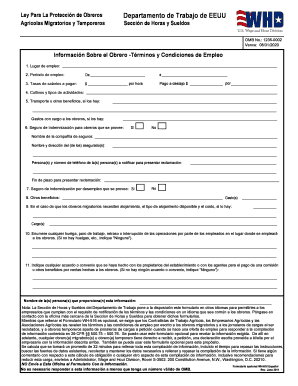
Get Dol 516 Form
How it works
-
Open form follow the instructions
-
Easily sign the form with your finger
-
Send filled & signed form or save
How to fill out the Dol 516 Form online
The Dol 516 Form is essential for compliant communication of employment terms to migrant workers and seasonal employees. This guide will provide clear and supportive instructions on how to effectively complete the form online.
Follow the steps to fill out the Dol 516 Form easily and accurately.
- Click ‘Get Form’ button to obtain the form and open it in the editor.
- Provide the location of employment in the first field. Ensure you input the complete address where the work will take place.
- In the second section, specify the employment period by filling in the start date and end date fields clearly.
- Enter the rates of pay in the next section. Fill in the hourly wage and, if applicable, the piece rate for work done.
- List the types of crops and activities in which the workers will be engaged, ensuring all relevant details are included.
- Indicate any transportation or additional benefits available for the workers. Specify if there are any costs charged to the workers for these services.
- Mark whether worker’s compensation insurance is provided. Include the insurance company name and the insured person's details.
- Indicate whether unemployment compensation insurance is provided. Provide relevant details as needed.
- List any other benefits that may be applicable, as well as any costs associated.
- Document any strikes, work stoppages, or interruptions that have occurred at the worksite, or state 'None' if applicable.
- Mention any agreements made with establishment owners or agents regarding commission payments or other benefits, and indicate 'None' if there are no such agreements.
- Enter the name of the individual providing this information in the designated field.
- Once all fields are filled out, review the information for accuracy. Then, save your changes, download a copy, print, or share the completed form as needed.
Complete the Dol 516 Form online today to ensure compliance with employment notification requirements.
Related links form
Being a migrant worker means relocating temporarily to find work, usually in agriculture or construction. This lifestyle allows individuals to seek opportunities in different regions as jobs become available. Understanding the implications of this status is important, particularly for legal documentation like the Dol 516 Form.
Industry-leading security and compliance
US Legal Forms protects your data by complying with industry-specific security standards.
-
In businnes since 199725+ years providing professional legal documents.
-
Accredited businessGuarantees that a business meets BBB accreditation standards in the US and Canada.
-
Secured by BraintreeValidated Level 1 PCI DSS compliant payment gateway that accepts most major credit and debit card brands from across the globe.


