Loading
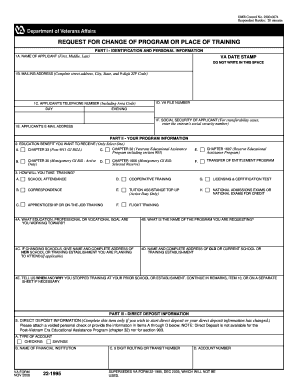
Get Vba-22-1995-are-page1. Mfp Image Format - Niagaracc Suny
How it works
-
Open form follow the instructions
-
Easily sign the form with your finger
-
Send filled & signed form or save
How to fill out the VBA-22-1995-ARE-page1. MFP Image Format - Niagaracc Suny online
This guide provides comprehensive instructions on how to accurately fill out the VBA-22-1995-ARE-page1 form. Intended for users of varying experience levels, our step-by-step approach will help you understand each section of the form and ensure you submit your application correctly.
Follow the steps to complete your application efficiently.
- Press the 'Get Form' button to access the VBA-22-1995-ARE-page1 form and open it for editing.
- In Part I, provide your identification and personal information. This includes your full name, mailing address, telephone number, VA file number, and social security number. Ensure that all details are correct to avoid delays.
- Move to Part II to specify the education benefit you wish to receive. Select only one option from the provided list, such as Chapter 33 for Post-9/11 GI Bill.
- Indicate how you will take training by selecting one of the options like school attendance or apprenticeship. Fill in the corresponding details as required.
- Complete the education, professional, or vocational goals you are pursuing in item 4A, along with the name of the program in item 4B.
- If applicable, provide the name and address of the new school or training establishment you plan to attend in item 4C, and the details of your old school in item 4D.
- Respond to any questions regarding your dependents in Part III only if you served before January 1, 1977, and provide the necessary information.
- Fill in the direct deposit information only if you are opting for this service. Include details like the account type, financial institution name, routing number, and account number.
- In Part IV, complete any necessary sections regarding recent periods of service and ensure that if you are on active duty, you are consulting with an Education Service Officer.
- Review the certification statement in Part V. Sign and date the form to confirm the accuracy of the information provided before submitting.
- After completing the form, review all sections for accuracy. You can save changes, download, print, or share your completed form as needed.
Start completing your applications online to ensure timely processing of your education benefits.
0:37 2:35 Learn How to Fill the VA Form 22 1990 Request for a Certificate of ... YouTube Start of suggested clip End of suggested clip If. You are unsure of which benefits you may be eligible for the VA form 22 - 1990. Also comes withMoreIf. You are unsure of which benefits you may be eligible for the VA form 22 - 1990. Also comes with instructions.
Industry-leading security and compliance
US Legal Forms protects your data by complying with industry-specific security standards.
-
In businnes since 199725+ years providing professional legal documents.
-
Accredited businessGuarantees that a business meets BBB accreditation standards in the US and Canada.
-
Secured by BraintreeValidated Level 1 PCI DSS compliant payment gateway that accepts most major credit and debit card brands from across the globe.


