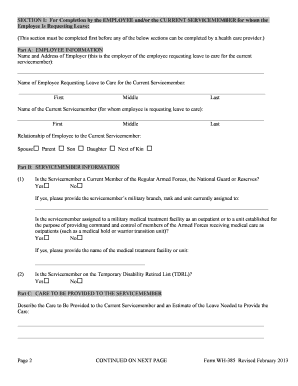
Get Dol Wh-385 2013-2025
How it works
-
Open form follow the instructions
-
Easily sign the form with your finger
-
Send filled & signed form or save
How to fill out the DoL WH-385 online
Filling out the DoL WH-385, the certification for serious injury or illness of a current servicemember, is essential for accessing Family and Medical Leave Act benefits. This guide provides clear and supportive instructions to help users complete the form accurately and efficiently online.
Follow the steps to fill out the DoL WH-385 form online.
- Press the ‘Get Form’ button to access the DoL WH-385 form and open it in your preferred editing format.
- Begin with Section I, where the employee or current servicemember must provide their personal information. Ensure to include the following details: employer's name and address, employee name, and the current servicemember’s name. Additionally, select the appropriate relationship to the servicemember from the provided options.
- In Part B, the employee must confirm the servicemember’s current military status. Indicate whether they are a current member of the Regular Armed Forces or affiliated with the National Guard or Reserves. If applicable, also provide their military branch, rank, and unit.
- Next, describe the care to be provided to the servicemember in Part C. Be thorough in detailing the type of care and estimate the amount of leave needed to furnish this care.
- Proceed to Section II, which is completed by a qualified health care provider. Ensure that the prior section has been filled out before this part. The provider should provide their contact information and specify their type of practice.
- The health care provider must then confirm the servicemember's medical status in Part B. This includes selecting the appropriate classification of the medical condition and confirming the treatment being received.
- Lastly, the health care provider will finalize the status of the servicemember’s need for care in Part C, answering questions regarding the need for continuous or follow-up treatment and providing their signature and date.
- After completing all sections of the form, review the details for accuracy. You can now save the changes, download the form, print it, or share it as needed.
Start filling out your DoL WH-385 form online today to ensure your FMLA leave request is processed smoothly.
Employers have several responsibilities under the FMLA, including providing the DoL WH-385 to eligible employees. They must respond to leave requests in a timely manner and share information about employee rights and benefits. Additionally, employers must maintain records of leave taken and ensure compliance with FMLA regulations to support a fair workplace.
Industry-leading security and compliance
-
In businnes since 199725+ years providing professional legal documents.
-
Accredited businessGuarantees that a business meets BBB accreditation standards in the US and Canada.
-
Secured by BraintreeValidated Level 1 PCI DSS compliant payment gateway that accepts most major credit and debit card brands from across the globe.


