Loading
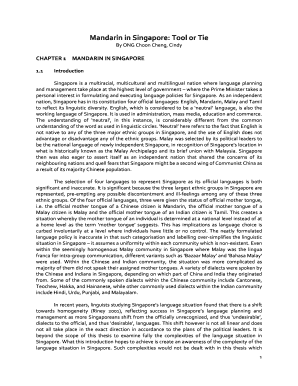
Get Mandarin In Singapore: Tool Or Tie - Learning, Design And ...
How it works
-
Open form follow the instructions
-
Easily sign the form with your finger
-
Send filled & signed form or save
How to fill out the Mandarin in Singapore: Tool or Tie - Learning, Design and Research online
This guide provides a comprehensive overview of how to successfully fill out the online form for the document 'Mandarin in Singapore: Tool or Tie - Learning, Design and Research.' Follow the step-by-step instructions to ensure all fields are completed accurately.
Follow the steps to fill out the form accurately.
- Click the ‘Get Form’ button to access the document online. This action allows you to obtain the form in the required format.
- Review the introductory section of the form carefully. Familiarize yourself with the overall context and purpose of the document, which discusses the significance of Mandarin in Singapore.
- Complete your personal details in the designated fields. These fields typically include your name, contact information, and any identification number, ensuring to provide accurate information.
- Navigate to the questions section where you will be asked to respond to a series of statements regarding your attitudes towards Mandarin. For each statement, carefully consider your viewpoint and select the appropriate response based on the provided scale.
- If applicable, respond to open-ended questions by providing thoughtful insights and experiences related to the use of Mandarin, including your motivations for learning the language.
- Double-check all entries for accuracy before submission. Ensure that all responses reflect your true feelings and experiences regarding Mandarin.
- Once completed, you may have options to save changes, download, print, or share your form as needed.
Submit your responses and take a vital step in contributing to the understanding of Mandarin's role in Singapore.
Conditional fields allow you to manage sets of dependencies between fields. Such fields are available for editing and display only if the right condition is met. To create conditional fields, you must first create custom fields and then leverage such fields in forms.
Industry-leading security and compliance
US Legal Forms protects your data by complying with industry-specific security standards.
-
In businnes since 199725+ years providing professional legal documents.
-
Accredited businessGuarantees that a business meets BBB accreditation standards in the US and Canada.
-
Secured by BraintreeValidated Level 1 PCI DSS compliant payment gateway that accepts most major credit and debit card brands from across the globe.


