Loading
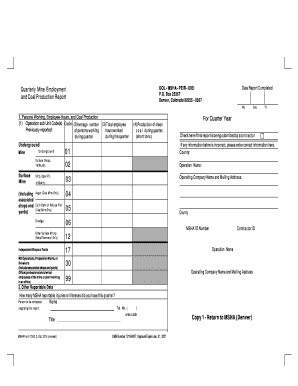
Get 2care2teach
How it works
-
Open form follow the instructions
-
Easily sign the form with your finger
-
Send filled & signed form or save
How to fill out the 2care2teach online
This guide provides clear instructions on how to complete the 2care2teach online form efficiently and accurately. By following these steps, you will ensure that all necessary information is provided correctly.
Follow the steps to fill out the 2care2teach form online.
- Use the ‘Get Form’ button to access the form and open it in your document management system.
- Begin by entering the correct date, indicating the month, day, and year for the quarter you are reporting on.
- Provide information about the county in which the operation takes place, along with the operation name and the name and mailing address of the operating company.
- Input the MSHA ID number and contractor ID if applicable.
- In the section for persons working, employee hours, and coal production, record the operation sub-unit code(s) and the average number of persons employed during the quarter.
- Fill in the total employee hours worked and the production of clean coal during the quarter, noted in short tons.
- Complete the other reportable data section by indicating the number of MSHA reportable injuries or illnesses that occurred during the quarter.
- Designate a contact person for the report, along with their name, telephone number, and title.
- Review the entire form to ensure that all information is accurate before submission.
- After finalizing the form, you may save your changes, download the completed document, print it, or share it as needed.
Complete your documents online to ensure timely and accurate reporting.
Get form
Experience a faster way to fill out and sign forms on the web. Access the most extensive library of templates available.
Related links form
Get This Form Now!
Use professional pre-built templates to fill in and sign documents online faster. Get access to thousands of forms.
Industry-leading security and compliance
US Legal Forms protects your data by complying with industry-specific security standards.
-
In businnes since 199725+ years providing professional legal documents.
-
Accredited businessGuarantees that a business meets BBB accreditation standards in the US and Canada.
-
Secured by BraintreeValidated Level 1 PCI DSS compliant payment gateway that accepts most major credit and debit card brands from across the globe.


