Loading
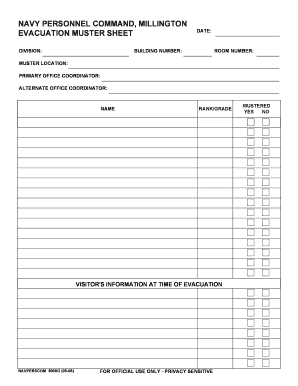
Get Navperscom 5000/2 2006-2026
How it works
-
Open form follow the instructions
-
Easily sign the form with your finger
-
Send filled & signed form or save
How to fill out the NAVPERSCOM 5000/2 online
The NAVPERSCOM 5000/2 evacuation muster sheet is a crucial document used for recording personnel during emergencies. This guide provides clear, step-by-step instructions to help users complete the form accurately online.
Follow the steps to complete the NAVPERSCOM 5000/2 form online.
- Click the ‘Get Form’ button to access the NAVPERSCOM 5000/2 and open it in the editing interface.
- Begin by entering the building number where the mustering occurs. This should reflect the specific building your unit is assigned to.
- Next, input the division that corresponds with your personnel group. This is essential for accurate record-keeping.
- Fill in the date of the mustering event. Ensure this is the correct date to avoid discrepancies.
- Provide the room number designated for the mustering location. This should be the specific room for personnel to assemble.
- Identify the primary office coordinator responsible for the event. Include their name to ensure points of contact are clear.
- List the alternate office coordinator as a secondary contact. This is vital in case the primary coordinator is unavailable.
- For each individual, fill out their name and rank/grade. This captures essential identification information.
- Indicate whether each person mustered under their name by selecting ‘Yes’ or ‘No’ in the appropriate field.
- If there are visitors present at the time of evacuation, ensure to fill in their information accurately as well.
- Once all fields are completed, review the form for accuracy. You can then save your changes, download a copy, print the form, or share it as needed.
Complete your NAVPERSCOM 5000/2 online now to ensure proper documentation and readiness.
Promotion to E5 in the Navy is not automatic; it requires meeting various criteria, including time in service and successful performance evaluations. Hard work and dedication are key to achieving this rank. By utilizing the NAVPERSCOM 5000/2 form, you can ensure that you meet all necessary qualifications and keep track of your progress. Engaging with mentors or leadership can also provide valuable guidance on enhancing your prospects.
Industry-leading security and compliance
US Legal Forms protects your data by complying with industry-specific security standards.
-
In businnes since 199725+ years providing professional legal documents.
-
Accredited businessGuarantees that a business meets BBB accreditation standards in the US and Canada.
-
Secured by BraintreeValidated Level 1 PCI DSS compliant payment gateway that accepts most major credit and debit card brands from across the globe.


