Loading
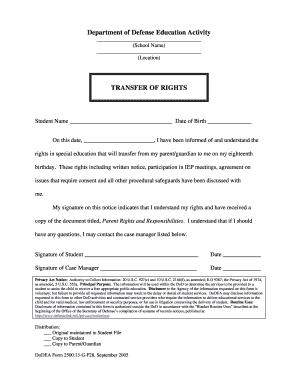
Get Dodea 2500.13-g-f28 2005-2025
How it works
-
Open form follow the instructions
-
Easily sign the form with your finger
-
Send filled & signed form or save
How to fill out the DoDEA 2500.13-G-F28 online
Filling out the DoDEA 2500.13-G-F28 online is a straightforward process designed to help users understand their rights in special education. This guide will walk you through each step to ensure that you complete the form accurately and effectively.
Follow the steps to complete the DoDEA 2500.13-G-F28 form successfully.
- Click ‘Get Form’ button to obtain the form and open it in the editor.
- Begin by entering the student's name in the specified field and ensuring that the name accurately reflects the student's identification.
- Next, enter the student's date of birth in the appropriate field. Be sure to use the correct format for dates to avoid any confusion.
- In the section labeled 'On this date,' enter today's date. This date signifies when the student and the case manager have discussed the transfer of rights.
- Read the text regarding the rights in special education that will transfer from a parent or guardian to the student on their eighteenth birthday. Make sure the student understands these rights.
- The student must sign and date the notice to indicate their understanding of their rights. This is a crucial step to validate the form’s contents.
- The case manager will also need to sign and date the form. This provides official acknowledgment of the discussion which took place.
- Review all fields for accuracy. Confirm that all necessary signatures are present and that there are no missed sections.
- Once all information is complete, you can save changes, download the completed document, print it, or share it as needed.
Complete your documents online today to ensure timely processing and access to necessary services.
Working for DoDEA offers a collaborative environment where educators can thrive. The emphasis on continuous improvement, guided by the DoDEA 2500.13-G-F28 directives, fosters professional growth among staff. Many find the experience of teaching military-connected students to be particularly fulfilling, as they witness the impact their work has on families.
Industry-leading security and compliance
US Legal Forms protects your data by complying with industry-specific security standards.
-
In businnes since 199725+ years providing professional legal documents.
-
Accredited businessGuarantees that a business meets BBB accreditation standards in the US and Canada.
-
Secured by BraintreeValidated Level 1 PCI DSS compliant payment gateway that accepts most major credit and debit card brands from across the globe.


