Loading
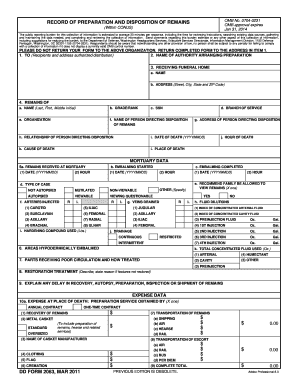
Get Dd 2063 2011
How it works
-
Open form follow the instructions
-
Easily sign the form with your finger
-
Send filled & signed form or save
How to fill out the DD 2063 online
The DD 2063 form, also known as the Record of Preparation and Disposition of Remains, is a vital document used for handling the preparation and disposition of human remains. This guide will provide you with step-by-step instructions on how to fill out the DD 2063 form online, ensuring clarity and ease of use.
Follow the steps to complete the form effectively.
- Press the ‘Get Form’ button to access the DD 2063 form and open it in your web browser.
- Begin filling out Section 1 by entering the recipient's details, specifically the name and address of the authorized distribution.
- In Section 2, provide the name of the authority arranging the preparation.
- Complete Section 3 with the details of the receiving funeral home, including the name and address.
- In Section 4, fill in the information regarding the remains, including the individual's name, grade/rank, organization, and social security number.
- Continue with Section 4 by filling in the branch of service, name and address of the person directing the disposition of remains, their relationship to the decedent, date and cause of death, and place and hour of death.
- Proceed to Section 5, which details mortuary data. Input the date and hour for when remains were received at the mortuary and when embalming began.
- Complete Section 5 by including details about the type of case (autopsied, mutilated, etc.), whether family viewing is recommended, and other necessary mortuary data.
- In Section 6, provide information regarding any areas that were hypodermically embalmed.
- Section 7 requires you to specify parts receiving poor circulation and how they were treated.
- In Section 10, document the expenses related to the preparation and transportation of the remains, ensuring to indicate the contract type.
- Section 12 asks for the preparing embalmer's remarks, typed name, signature, and license number.
- Complete the contractor certification section by signing and providing details requested.
- For the inspection data in Section 14, ensure every checkbox is completed where applicable.
- Finally, review all filled sections for accuracy, save your changes, and choose to download, print, or share the completed form as needed.
Complete your DD 2063 form online today for a seamless documentation process.
Get form
Experience a faster way to fill out and sign forms on the web. Access the most extensive library of templates available.
Related links form
Form 2063 is a specific document used by various branches of the military to convey important information. It helps to gather key data necessary for recordkeeping and administration purposes. Understanding the purpose of the DD 2063 ensures that you can fill it out effectively. For convenient access and assistance, consider using the US Legal Forms platform.
Get This Form Now!
Use professional pre-built templates to fill in and sign documents online faster. Get access to thousands of forms.
Industry-leading security and compliance
US Legal Forms protects your data by complying with industry-specific security standards.
-
In businnes since 199725+ years providing professional legal documents.
-
Accredited businessGuarantees that a business meets BBB accreditation standards in the US and Canada.
-
Secured by BraintreeValidated Level 1 PCI DSS compliant payment gateway that accepts most major credit and debit card brands from across the globe.


