Loading
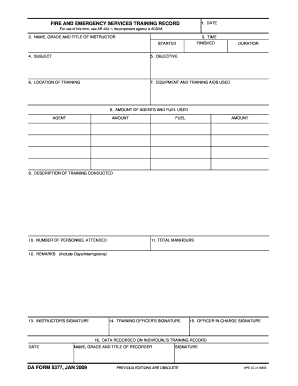
Get Da 5377 2009-2026
How it works
-
Open form follow the instructions
-
Easily sign the form with your finger
-
Send filled & signed form or save
How to fill out the DA 5377 online
The DA 5377 form is essential for recording fire and emergency services training. This guide provides a clear and supportive approach to help users fill out the form accurately online.
Follow the steps to complete the DA 5377 online effectively.
- Press the ‘Get Form’ button to acquire the DA 5377 form and launch it in your chosen editor.
- Begin by entering the date at the top of the form to ensure proper documentation. This date should reflect when the training occurred.
- Provide the name, grade, and title of the instructor in the designated section. Ensure that this information is accurate to maintain credibility.
- Indicate the start and finish times of the training in the allotted time fields to document the duration of the session effectively.
- Fill in the subject of the training, clearly specifying the content covered during the session.
- State the objective of the training, detailing the intended outcomes and what participants were expected to learn.
- Enter the training location to provide context about where the activities took place.
- List the equipment and training aids used during the session, ensuring all relevant items are noted for future reference.
- Document the amount of agents and fuel used during training, specifying each agent and fuel with their respective amounts.
- Write a description of the training conducted, including key highlights and methods utilized.
- Record the number of personnel who attended the training, ensuring that this number accurately reflects participation.
- Indicate the total manhours contributed during the training to quantify the effort involved.
- Add remarks, including any days or interruptions that may have occurred during the training sessions.
- Ensure the instructor’s signature is provided to validate the completion of the training record.
- Have the training officer's signature added as confirmation of the document's accuracy.
- Collect the officer in charge's signature to finalize the record.
- On the reverse side, document individual personnel attending the class alongside their evaluation grades and signatures.
- Once all fields are completed, review the form for accuracy. You can then save changes, download, print, or share the completed DA 5377.
Complete your documents online efficiently and with confidence.
When filling out the SDF form, first obtain the correct version relevant to your needs. Input all required personal and transactional information accurately, paying close attention to any special instructions provided. Make sure to proofread your entries to avoid mistakes. For further assistance, the DA 5377 serves as a useful resource to guide you through the complexities of this form.
Industry-leading security and compliance
US Legal Forms protects your data by complying with industry-specific security standards.
-
In businnes since 199725+ years providing professional legal documents.
-
Accredited businessGuarantees that a business meets BBB accreditation standards in the US and Canada.
-
Secured by BraintreeValidated Level 1 PCI DSS compliant payment gateway that accepts most major credit and debit card brands from across the globe.


