Loading
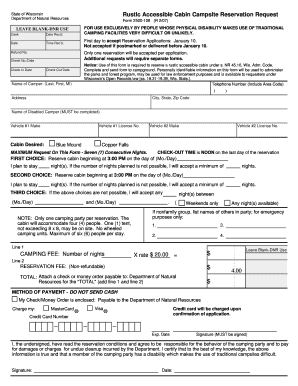
Get Rustic Accessible Cabin Reservation Request. Form For Reserving Rustic Accessible Cabins At Blue
How it works
-
Open form follow the instructions
-
Easily sign the form with your finger
-
Send filled & signed form or save
How to fill out the Rustic Accessible Cabin Reservation Request form for reserving rustic accessible cabins at Blue online
This guide will help you navigate the Rustic Accessible Cabin Reservation Request form, ensuring your reservation process is smooth and efficient. By following these steps, you can complete the form online with confidence and ease.
Follow the steps to successfully complete your reservation request.
- Click ‘Get Form’ button to obtain the form and open it in an editor. This action allows you to access the document needed for reservation.
- Fill in your personal details in the 'Name of Camper' section, including last name, first name, and middle initial. This information is essential for identifying the reservation holder.
- Provide the 'Address,' 'City,' 'State,' and 'Zip Code' for your residence. Accurate contact information ensures smooth communication regarding your reservation.
- In the 'Telephone Number' field, include your contact number with the area code. This will facilitate notifications or any necessary communication from the park.
- Indicate the 'Check In Date' and 'Check Out Date' for your intended stay, ensuring that the duration aligns with your plans as reservations must be for up to seven consecutive nights.
- Select your preferred cabin location by checking the box next to 'Blue Mound' or 'Copper Falls.' It's important to list these in your order of preference as it impacts availability.
- In the 'First Choice' section, specify the date you wish to begin your stay along with the number of nights you plan to stay, and indicate a minimum number of nights you would accept if your preference is unavailable.
- Complete the 'Second Choice' and 'Third Choice' sections following the same format as the first choice, as this allows staff to better accommodate your request.
- List the names of other members in your party, if applicable, for emergency purposes in the designated area to help park staff in case of any need.
- Calculate the total camping fee based on the number of nights multiplied by the night rate, and add the non-refundable reservation fee. Attach a check or money order for this total.
- Specify your method of payment by checking the appropriate box (check/money order or credit card), and provide the necessary details if using a credit card.
- Sign and date the form in the designated area, confirming that you understand the rental conditions and are responsible for your camping party's behavior.
- Review all entered information for accuracy before saving your changes, downloading, or printing the completed form. Make sure to send the form to the appropriate address provided for your selected cabin.
Complete your Rustic Accessible Cabin Reservation Request form online today to secure your campsite and enjoy a memorable outdoor experience.
Most of the sites are for tents only, but some sites allow wheeled camping units. A few sites have electrical hookups.
Industry-leading security and compliance
US Legal Forms protects your data by complying with industry-specific security standards.
-
In businnes since 199725+ years providing professional legal documents.
-
Accredited businessGuarantees that a business meets BBB accreditation standards in the US and Canada.
-
Secured by BraintreeValidated Level 1 PCI DSS compliant payment gateway that accepts most major credit and debit card brands from across the globe.


