Loading
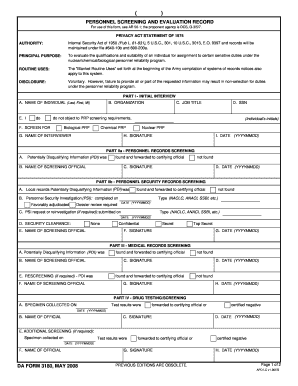
Get Da 3180 2008-2026
How it works
-
Open form follow the instructions
-
Easily sign the form with your finger
-
Send filled & signed form or save
How to fill out the DA 3180 online
The DA 3180 form is essential for evaluating the qualifications and suitability of individuals for assignments under sensitive duties in various personnel reliability programs. This guide provides clear, step-by-step instructions to help you complete the form online with ease.
Follow the steps to fill out the DA 3180 online effectively.
- Click the ‘Get Form’ button to obtain the DA 3180 and open it for editing.
- Begin filling in Part I, which includes personal details. Enter your name (last, first, middle initial) and job title. Include your social security number and indicate your consent for PRP screening by checking the appropriate box.
- Proceed to Part IIa for personnel records screening. Indicate whether potentially disqualifying information was found or not. Provide the name and signature of the screening official along with the date.
- In Part IIb, fill out the personnel security records screening. Record any potentially disqualifying information and complete the personnel security investigation details, including the type and date of the investigation.
- For Part III, document the medical records screening results. Indicate whether any potentially disqualifying information was found and provide the necessary signatures and dates.
- In Part IV, specify drug testing results. Input the date when the specimen was collected and the name of the official overseeing the testing. Capture the signature and date for the testing results.
- Move to Part V for the certifying official's evaluation. Based on the thorough review, state whether you are suitable or unsuitable for the PRP. Ensure to complete the necessary signatures and dates.
- Part VI requires you to document any updates to your status. If additional details are necessary, attach a continuation sheet. Sign and date this section.
- Complete Parts VII, VIII, and IX as applicable, documenting any suspensions, administrative terminations, or disqualifications, including the reasoning and required signatures.
- Once all sections are filled out accurately, save your changes, and download or print the completed form for submission.
Complete your DA 3180 online today and ensure you meet the necessary evaluations for sensitive duties.
You can find your DA 31 form through your unit's administrative office or directly online. Accessing the US Legal Forms platform can also provide you with an immediate template for the DA 3180, making it convenient to obtain a copy when needed. Be sure to check both digital formats and physical copies to ensure you have what you need.
Industry-leading security and compliance
US Legal Forms protects your data by complying with industry-specific security standards.
-
In businnes since 199725+ years providing professional legal documents.
-
Accredited businessGuarantees that a business meets BBB accreditation standards in the US and Canada.
-
Secured by BraintreeValidated Level 1 PCI DSS compliant payment gateway that accepts most major credit and debit card brands from across the globe.


