Loading
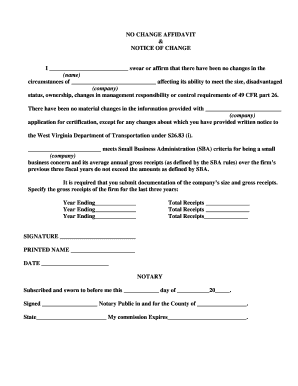
Get No Change Affidavit - West Virginia Department Of Transportation - Transportation Wv
How it works
-
Open form follow the instructions
-
Easily sign the form with your finger
-
Send filled & signed form or save
How to fill out the NO CHANGE AFFIDAVIT - West Virginia Department Of Transportation - Transportation Wv online
The NO CHANGE AFFIDAVIT is a vital document for businesses seeking to confirm continuity in their operational status. This guide will provide clear instructions on how to accurately complete this affidavit online, ensuring compliance with requirements set forth by the West Virginia Department of Transportation.
Follow the steps to successfully complete your affidavit online.
- Press the ‘Get Form’ button to access the NO CHANGE AFFIDAVIT and open it in your preferred digital editor.
- Begin by filling in your full name in the designated field at the top of the form, specifically where it states 'I ___________________________ swear or affirm that there have been no changes in the circumstances of ____________.'
- Next, write the company name in the provided spaces where indicated. Ensure that this matches the name used in the original application for certification.
- In the section that addresses the company’s ability to meet certain criteria, confirm and check the relevant affirmations regarding size, disadvantaged status, and ownership as required under 49 CFR part 26.
- Document any material changes related to the company’s information, noting that if there have been changes, you must provide written notice to the West Virginia Department of Transportation as per Section 26.83(i).
- Include the gross receipts for your company for the last three fiscal years, entering the amounts next to 'Specify the gross receipts of the firm for the last three years.' Ensure accuracy and consult financial records if necessary.
- Complete the signature section by signing the affidavit, printing your name, and entering the date of signing.
- Prepare the notarization part of the form by leaving it blank for your notary public to complete. The notary will fill this out upon witnessing your signature. Ensure you bring identification during the notarization process.
- Once all fields are completed, review the document for accuracy. You can then save your changes, download the form, print it for physical filing, or share it as needed.
Complete your NO CHANGE AFFIDAVIT online today to ensure compliance with West Virginia Department of Transportation requirements.
***We encourage you to email us first at dmvcustomerservice@wv.gov, and be sure to include as much detail as possible in your question(s). For example, if you are emailing about a vehicle title or registration, please include information such as the VIN or title or license plate number.
Industry-leading security and compliance
US Legal Forms protects your data by complying with industry-specific security standards.
-
In businnes since 199725+ years providing professional legal documents.
-
Accredited businessGuarantees that a business meets BBB accreditation standards in the US and Canada.
-
Secured by BraintreeValidated Level 1 PCI DSS compliant payment gateway that accepts most major credit and debit card brands from across the globe.


