Loading
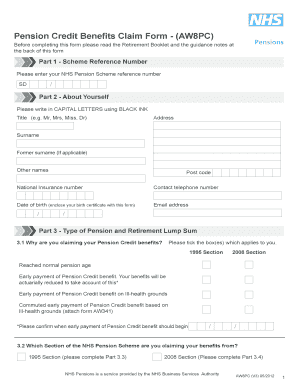
Get Aw8pc Form
How it works
-
Open form follow the instructions
-
Easily sign the form with your finger
-
Send filled & signed form or save
How to fill out the Aw8pc Form online
This guide provides clear and comprehensive instructions on how to effectively fill out the Aw8pc Form online, ensuring that all relevant fields are completed accurately. This process will help you claim your pension credit benefits with confidence.
Follow the steps to successfully complete the Aw8pc Form online
- Click ‘Get Form’ button to obtain the Aw8pc Form and open it in the editor.
- In Part 1, enter your NHS Pension Scheme reference number, which is an 8-digit number. If you do not know it, leave it blank.
- In Part 2, provide your personal information including your title, address, surname, former surname (if applicable), other names, postcode, National Insurance number, contact telephone number, date of birth (enclose your birth certificate), and email address.
- In Part 3.1, indicate your reason for claiming Pension Credit benefits by ticking the applicable box or boxes. Specify which section of the NHS Pension Scheme you are claiming from.
- Complete section 3.3 or 3.4 based on the section selected. Answer whether you wish to receive an additional lump sum by giving up part of your pension, and provide the necessary details as required.
- In Part 4, answer the HMRC related questions accurately. If you have any other pension arrangements, specify them; otherwise, answer accordingly and confirm if you have any valid protection certificates.
- In Part 5, fill in your payment details, including bank or building society information, ensuring it is fully completed for accurate processing.
- In Part 6, read the declaration carefully and sign with the presence of a witness. The witness must also sign and provide their details.
Complete the Aw8pc Form online today to begin your pension credit benefits claim.
You should send your NHS AW8P form directly to the NHS Pensions office. Make sure to double-check the address provided on their official website to ensure timely processing. Following the correct procedure will help you receive your pension refund without unnecessary delays.
Industry-leading security and compliance
US Legal Forms protects your data by complying with industry-specific security standards.
-
In businnes since 199725+ years providing professional legal documents.
-
Accredited businessGuarantees that a business meets BBB accreditation standards in the US and Canada.
-
Secured by BraintreeValidated Level 1 PCI DSS compliant payment gateway that accepts most major credit and debit card brands from across the globe.


