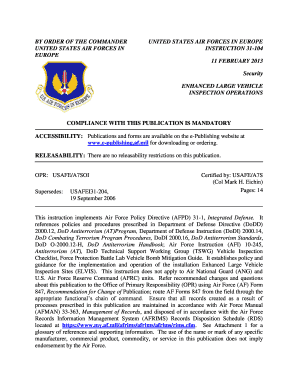
Get Afi Usafei31 - 104 2013-2025
How it works
-
Open form follow the instructions
-
Easily sign the form with your finger
-
Send filled & signed form or save
Tips on how to fill out, edit and sign AFI USAFEI31 - 104 online
How to fill out and sign AFI USAFEI31 - 104 online?
Get your online template and fill it in using progressive features. Enjoy smart fillable fields and interactivity.Follow the simple instructions below:
Legal, commercial, fiscal along with other papers require a high level of safeguarding and adherence to the regulations. Our documents are refreshed regularly in accordance with the most recent changes in law.
Moreover, with our service, all the information you enter in the AFI USAFEI31 - 104 is thoroughly secured from unauthorized access or harm through top-notch encryption.
Our platform enables you to conduct the entire process of filling out legal documents online. As a result, you save hours (if not days or even weeks) and eliminate extra expenses. From now on, complete AFI USAFEI31 - 104 from the convenience of your home, workplace, and even while traveling.
- Access the document in the comprehensive online editor by clicking Get form.
- Complete the mandatory fields highlighted in yellow.
- Click the green arrow marked Next to progress from one field to the next.
- Navigate to the e-signature tool to append an electronic signature to the form.
- Enter the date.
- Review the entire form to ensure you haven’t overlooked any critical details.
- Click Done and download the finalized form.
How to Alter Get AFI USAFEI31 - 104 2013: Personalize Forms Online
Complete and sign your Get AFI USAFEI31 - 104 2013 promptly and without mistakes. Obtain and modify customizable form templates conveniently within a single tab.
Your document process can be significantly more productive if all the tools you require for altering and overseeing the workflow are consolidated in one location. If you are looking for a Get AFI USAFEI31 - 104 2013 form template, this is the perfect place to acquire it and complete it without the need for external solutions. With this clever search tool and editing application, your search ends here.
Simply enter the title of the Get AFI USAFEI31 - 104 2013 or any other form and discover the appropriate template. If the template appears suitable, you can commence modifying it immediately by clicking Get form. No requirement to print or download it. Hover and click on the interactive fillable sections to input your information and sign the document within a single editor.
Utilize additional editing features to personalize your form:
Include custom features such as Initials or Date with the corresponding tools. They will be generated automatically. Save the document on your device or convert its format to your desired one. With a smart forms catalog and an effective document editing solution, handling documentation becomes more manageable. Locate the form you need, complete it immediately, and sign it right away without the hassle of downloading. Streamline your paperwork process with a tailored solution for editing forms.
- Select interactive checkboxes in forms by clicking on them.
- Examine other segments of the Get AFI USAFEI31 - 104 2013 form text using the Cross, Check, and Circle tools.
- If you need to add more text into the document, employ the Text tool or include fillable fields with the corresponding button. You can also define the content of each fillable section.
- Insert images into forms with the Image button. Upload pictures from your device or capture them using your computer camera.
- Incorporate custom graphic elements into the document. Use Draw, Line, and Arrow tools to annotate the form.
- Draw over the text within the document if you wish to obscure it or emphasize it. Cover text segments with the Erase, Highlight, or Blackout tool.
Finding an AFI, or Air Force Instruction, involves accessing official military resources. You can search through the Air Force e-Publishing website, which contains a comprehensive database of AFIs. Additionally, you may reference AFI USAFEI31 - 104 for specific instruction details relevant to security and operational procedures.
Industry-leading security and compliance
-
In businnes since 199725+ years providing professional legal documents.
-
Accredited businessGuarantees that a business meets BBB accreditation standards in the US and Canada.
-
Secured by BraintreeValidated Level 1 PCI DSS compliant payment gateway that accepts most major credit and debit card brands from across the globe.


