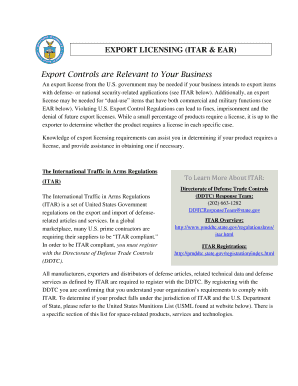
Get Doc Export Licensing (itar & Ear)
How it works
-
Open form follow the instructions
-
Easily sign the form with your finger
-
Send filled & signed form or save
How to fill out the DoC Export Licensing (ITAR & EAR) online
Filling out the DoC Export Licensing form for ITAR and EAR is essential for businesses involved in exporting defense-related and dual-use items. This guide provides user-friendly, step-by-step instructions to help users complete the online form accurately and efficiently.
Follow the steps to fill out the DoC Export Licensing form online.
- Click ‘Get Form’ button to access the document and open it for editing.
- Carefully read the instructions provided on the form to ensure you understand the requirements.
- Fill in your organization's name and contact information in the designated fields, ensuring accuracy.
- Select the applicable export control regulations (ITAR or EAR) for your items based on their nature.
- Provide a detailed description of the products you intend to export, including their technical characteristics.
- Indicate the destination country for your exports and provide the end-user information.
- Review the specific license requirements based on the items' classification and destination.
- Confirm your compliance with all applicable regulations by reviewing your entries before submission.
- Once finished, users can save changes, download the form for their records, print it, or share it as necessary.
Start completing your DoC Export Licensing form online today.
Deemed exports can include a variety of situations, such as sharing technical data through conversations, documents, or software with foreign nationals or providing access to controlled technology in labs or facilities. It’s essential to identify these scenarios to ensure compliance with regulations. Familiarity with DoC Export Licensing (ITAR & EAR) helps organizations mitigate risks associated with deemed exports while promoting secure practices.
Industry-leading security and compliance
-
In businnes since 199725+ years providing professional legal documents.
-
Accredited businessGuarantees that a business meets BBB accreditation standards in the US and Canada.
-
Secured by BraintreeValidated Level 1 PCI DSS compliant payment gateway that accepts most major credit and debit card brands from across the globe.


