Loading
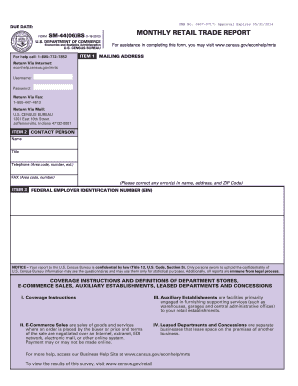
Get Census Sm-44(06)bs 2012-2026
How it works
-
Open form follow the instructions
-
Easily sign the form with your finger
-
Send filled & signed form or save
How to fill out the Census SM-44(06)BS online
Filling out the Census SM-44(06)BS online can be a straightforward process with the right guidance. This guide will walk you through each section of the form, ensuring you understand how to complete it accurately and efficiently.
Follow the steps to fill out the Census SM-44(06)BS online.
- Press the ‘Get Form’ button to retrieve the form and open it in your preferred editor.
- Review the section labeled 'Mailing Address' (Item 1). Ensure the name, address, and ZIP Code are correct, making any necessary corrections.
- Complete Item 2, which may require additional details about the contact person. Fill in their name, title, and telephone number, along with the fax number if applicable.
- For Item 3, indicate the due date of the report. Be aware of the confidentiality notice that informs you that the information provided is confidential.
- In Item 4, report total sales including various categories of sales and clarify if these figures are estimates or book figures.
- For Item 5, provide the merchandise inventories for the retail stores covered by this report. Report on items held within the establishment or in transit.
- Complete Item 6, ensuring you include e-commerce sales if applicable. Mark the percentage of total sales that these sales represent.
- Finally, review all entered information for accuracy. Once confirmed, save your changes, and download or print the form as needed, or proceed to share the completed document.
Complete your Census SM-44(06)BS online today to ensure your information is accurately reported.
You can indeed fill out the census online, specifically the Census SM-44(06)BS, using reliable online platforms. This option provides a flexible way to manage your data submission, streamlining the entire process. Ensure you follow the provided guidelines for accurate completion and timely submission.
Industry-leading security and compliance
US Legal Forms protects your data by complying with industry-specific security standards.
-
In businnes since 199725+ years providing professional legal documents.
-
Accredited businessGuarantees that a business meets BBB accreditation standards in the US and Canada.
-
Secured by BraintreeValidated Level 1 PCI DSS compliant payment gateway that accepts most major credit and debit card brands from across the globe.


