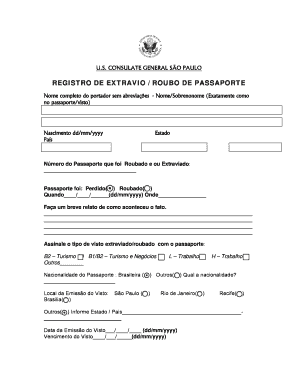
Get Br Form Ps21 2016-2026
How it works
-
Open form follow the instructions
-
Easily sign the form with your finger
-
Send filled & signed form or save
How to fill out the BR Form PS21 online
Filling out the BR Form PS21 is an important step in reporting a lost or stolen passport. This guide will provide clear instructions on completing the form online, ensuring that you accurately provide all necessary information.
Follow the steps to fill out the form successfully.
- Click ‘Get Form’ button to obtain the form and open it in the editor.
- Begin by entering the full name of the passport holder without abbreviations. Make sure to write it exactly as it appears on the passport or visa.
- Enter your date of birth in the format dd/mm/yyyy along with the country and state where you were born.
- Fill in the number of the stolen or lost passport in the designated field.
- Indicate whether the passport was lost or stolen by marking the appropriate box.
- Provide the date when the passport was lost or stolen using the format dd/mm/yyyy, and specify the location where the incident occurred.
- Write a brief description of how the passport was lost or stolen in the provided space.
- Select the type of visa that was lost or stolen along with the passport by checking the corresponding box.
- Fill out your nationality as indicated on your passport.
- Indicate the location where the visa was issued by checking the appropriate option.
- Provide the issue date of the visa in the format dd/mm/yyyy and its expiration date using the same format.
- Fill in the details related to the parentage of the passport holder by selecting the appropriate option for father and mother.
- If applicable, include the name of the partner in the designated field.
- Enter the number of the new passport, if available, along with the location and date of the new visa issuance.
- Read the declaration regarding the use of the found passport and affirmative statement regarding obtaining a new one.
- Finally, review all entered information for accuracy, then save changes, download, print, or share the completed form as needed.
Fill out your BR Form PS21 online today to ensure your passport concerns are addressed promptly.
Related links form
After completing the employee's withholding allowance certificate, it is important to retain a copy for your records. Then, submit the certificate to your payroll department or manager promptly to ensure that appropriate withholdings are made from the employee's paycheck. Regular reviews of these certificates can help maintain accurate tax withholding practices, and the US Legal Forms resources can assist with understanding related documents like the BR Form PS21.
Industry-leading security and compliance
-
In businnes since 199725+ years providing professional legal documents.
-
Accredited businessGuarantees that a business meets BBB accreditation standards in the US and Canada.
-
Secured by BraintreeValidated Level 1 PCI DSS compliant payment gateway that accepts most major credit and debit card brands from across the globe.


