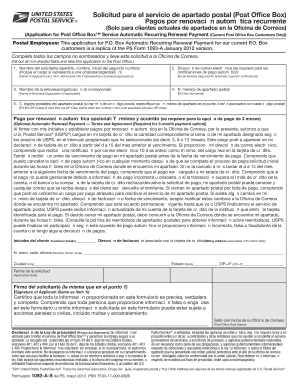
Get Usps Ps 1093-a-s 2013-2025
How it works
-
Open form follow the instructions
-
Easily sign the form with your finger
-
Send filled & signed form or save
Tips on how to fill out, edit and sign USPS PS 1093-A-S online
How to fill out and sign USPS PS 1093-A-S online?
Get your online template and fill it in using progressive features. Enjoy smart fillable fields and interactivity. Follow the simple instructions below:
Discover all the benefits of filling out and submitting forms online.
Using our platform, completing the USPS PS 1093-A-S typically requires just a few minutes. We enable this by providing you access to our comprehensive editor, which effectively alters/corrects a document’s original content, integrates special fields, and facilitates e-signing.
Transmit your newly completed USPS PS 1093-A-S in digital format as soon as you finish it. Your data is securely protected, as we comply with the latest security standards. Join the many satisfied customers who are already submitting legal forms from the comfort of their homes.
- Select the template you require from the collection of legal form templates.
- Click the Get form button to access the document and start editing.
- Complete all the necessary fields (these are highlighted in yellow).
- The Signature Wizard will allow you to apply your electronic signature once you have finished entering information.
- Insert the appropriate date.
- Review the entire form to confirm that you have filled everything out and that no changes are needed.
- Press Done and save the completed document to your device.
How to modify Get USPS PS 1093-A-S 2013: personalize forms online
Sign and distribute Get USPS PS 1093-A-S 2013 alongside any additional business and personal documents online without wasting time and resources on printing and postal delivery.
Maximize the use of our online form editor equipped with a built-in compliant electronic signature tool.
Signing and submitting Get USPS PS 1093-A-S 2013 documents electronically is swifter and more effective than handling them on paper. However, it necessitates utilizing online solutions that guarantee a high level of data security and provide you with a certified tool for generating eSignatures.
Distribute your documentation with others using one of the available options. When validating Get USPS PS 1093-A-S 2013 with our thorough online solution, you can always trust that it will be legally binding and admissible in court. Prepare and submit documentation in the most efficient manner possible!
- It takes only a few straightforward steps to fill out and sign Get USPS PS 1093-A-S 2013 online:
- Open the selected file for further processing.
- Utilize the top toolkit to add Text, Initials, Image, Check, and Cross marks to your template.
- Highlight the most important details and blackout or eliminate the sensitive ones if required.
- Click on the Sign tool above and decide how you want to eSign your document.
- Sketch your signature, type it in, upload its image, or opt for an alternative option that suits you.
- Proceed to the Edit Fillable Fields panel and drop Signature fields for additional parties.
- Click on Add Signer and provide your recipient’s email to assign this field to them.
- Ensure that all provided information is complete and accurate before you click Done.
To get a new mailbox key from USPS, you will need to provide a form of identification, which can be a driver’s license or a government-issued ID. Additionally, having your mailbox number readily available and completing the USPS PS 1093-A-S form will help speed up the process. If you have any questions about the required documents, consider visiting uslegalforms for detailed guidance.
Industry-leading security and compliance
-
In businnes since 199725+ years providing professional legal documents.
-
Accredited businessGuarantees that a business meets BBB accreditation standards in the US and Canada.
-
Secured by BraintreeValidated Level 1 PCI DSS compliant payment gateway that accepts most major credit and debit card brands from across the globe.


