Loading
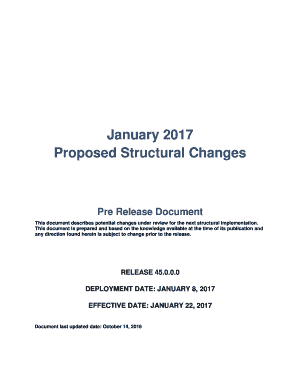
Get Usps Propose Structural Changes 2017-2026
How it works
-
Open form follow the instructions
-
Easily sign the form with your finger
-
Send filled & signed form or save
How to fill out the USPS Propose Structural Changes online
This guide provides a comprehensive overview and detailed instructions for filling out the USPS Propose Structural Changes form online. Whether you are familiar with postal regulations or new to this process, this guide will ensure that you understand each component of the form.
Follow the steps to successfully complete your form submission
- Click the ‘Get Form’ button to obtain the document and access it in the online editor.
- Begin by entering your contact information in the designated fields, ensuring accuracy to facilitate follow-up communication.
- Review the sections pertaining to proposed structural changes carefully. Each proposal will require a brief description and justification, so be sure to articulate your points clearly.
- Pay attention to any specific criteria or compliance requirements that may need your acknowledgment or input. This information is critical for the evaluation of your submission.
- If applicable, include any additional documents or evidence that support your proposals. Ensure they are formatted correctly and submitted as required.
- Once all sections are completed and reviewed, save your changes to ensure no data is lost during the submission process.
- Finally, choose your desired action — whether to download the completed form, print it for personal records, or share it electronically with relevant parties.
Start filling out your USPS Propose Structural Changes form online today for a smooth submission experience.
Related links form
Louis DeJoy has implemented several controversial reforms aimed at stabilizing the USPS's finances. His strategies include reducing operational costs and enhancing service delivery. As USPS propose structural changes continue to unfold, these reforms may play a significant role in shaping the future of the Postal Service.
Industry-leading security and compliance
US Legal Forms protects your data by complying with industry-specific security standards.
-
In businnes since 199725+ years providing professional legal documents.
-
Accredited businessGuarantees that a business meets BBB accreditation standards in the US and Canada.
-
Secured by BraintreeValidated Level 1 PCI DSS compliant payment gateway that accepts most major credit and debit card brands from across the globe.


