Loading
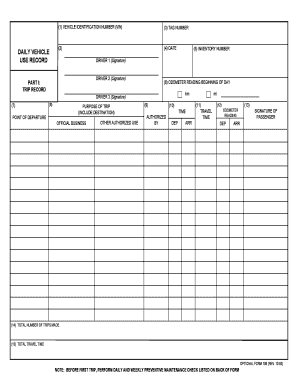
Get Gsa Of 108 1992-2025
How it works
-
Open form follow the instructions
-
Easily sign the form with your finger
-
Send filled & signed form or save
How to fill out the GSA OF 108 online
The GSA OF 108 is a critical document used to record daily vehicle use and maintenance checks. Completing this form online ensures accurate tracking of vehicle activities and maintenance needs in a streamlined manner.
Follow the steps to complete the GSA OF 108 online effectively.
- Press the ‘Get Form’ button to access the GSA OF 108 and open it in your editor.
- Begin by entering the vehicle identification number (VIN) in the designated field. This number is unique to each vehicle and helps in tracking.
- Input the tag number in the corresponding section to log the vehicle’s registration details.
- Write the date on which the records are being documented, ensuring it reflects the accurate reporting period.
- Enter the starting odometer reading at the beginning of the day to track the distance traveled.
- Fill in the point of departure, indicating where the trip starts.
- Describe the purpose of the trip, including the destination, specifying if it is for official business or any other authorized use.
- Record the time of departure (DEP) and arrival (ARR) in the appropriate fields.
- Document the total travel time for the trips made throughout the day.
- If applicable, collect signatures for all drivers who operated the vehicle during the trips.
- At the end of the form, you will find a section for comments — use this to note any additional insights or observations during your trips.
- Lastly, save your changes, download a copy for your records, print the form, or share it as needed.
Complete your GSA OF 108 online today for efficient vehicle tracking!
Related links form
Registering as a GSA vendor involves several steps, including completing the necessary forms and providing required documentation through the SAM registration. After you have successfully registered, you can apply for a GSA schedule that fits your services or products. The GSA OF 108 framework is designed to guide you through each step, helping you become a registered vendor more effectively.
Industry-leading security and compliance
US Legal Forms protects your data by complying with industry-specific security standards.
-
In businnes since 199725+ years providing professional legal documents.
-
Accredited businessGuarantees that a business meets BBB accreditation standards in the US and Canada.
-
Secured by BraintreeValidated Level 1 PCI DSS compliant payment gateway that accepts most major credit and debit card brands from across the globe.


