Loading
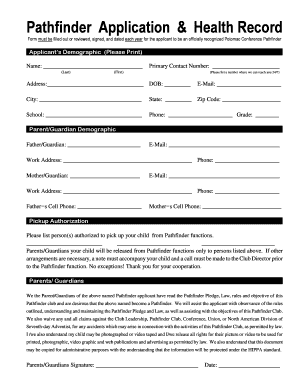
Get Pathfinder Application & Health Record 2016-2026
How it works
-
Open form follow the instructions
-
Easily sign the form with your finger
-
Send filled & signed form or save
How to fill out the Pathfinder Application & Health Record online
Completing the Pathfinder Application & Health Record is essential for applicants to be officially recognized by the Potomac Conference. This guide provides a clear, step-by-step approach to ensure you fill out the form accurately and efficiently online.
Follow the steps to fill out the form successfully.
- Click the ‘Get Form’ button to access the application and open it in the editor.
- Begin with the 'Applicant’s Demographic' section. Clearly print the applicant’s name, contact number, address, email, city, state, zip code, school, phone, and grade.
- Fill in the 'Parent/Guardian Demographic' section. Provide the name, email, work address, and phone number for both the father/guardian and mother/guardian. Ensure all information is accurate.
- In the 'Pickup Authorization' section, list the names of individuals authorized to pick up the applicant from Pathfinder functions. Note that main guardians must contact the Club Director for any changes.
- Review the 'Parents/Guardians' section, confirming your understanding of the Pathfinder Pledge and Law. The parent/guardian must sign and date this section.
- Complete the 'Medical History and Information' section. Answer questions regarding health history, allergies, dietary considerations, medications, and vaccinations by checking yes or no, and providing details where necessary.
- Input the 'Insurance/Physician/Emergency Contact Information.' Provide the primary physician's contact info, emergency contact, and medical insurance details as required.
- The parent/guardian must sign and date the certification of the medical history and information provided.
- Lastly, ensure that the 'Form Review Signature' section is completed. Each year, the parent/guardians need to review and sign the form to confirm it's up to date.
- Once all sections are filled out, you may download, print, or share the completed form directly from the editor.
Complete the Pathfinder Application & Health Record online today to ensure your child's participation!
Active duty personnel can access their health records through the Pathfinder Application & Health Record by connecting with their military health facilities. This secure platform allows you to input and manage your active duty health data effectively. Make sure to reach out to your health care provider to get the necessary authorizations to transfer your records.
Industry-leading security and compliance
US Legal Forms protects your data by complying with industry-specific security standards.
-
In businnes since 199725+ years providing professional legal documents.
-
Accredited businessGuarantees that a business meets BBB accreditation standards in the US and Canada.
-
Secured by BraintreeValidated Level 1 PCI DSS compliant payment gateway that accepts most major credit and debit card brands from across the globe.


