Loading
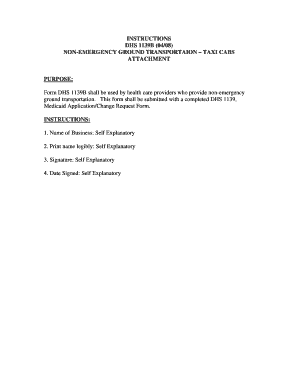
Get Dhs 1138b Instructions 2008-2026
How it works
-
Open form follow the instructions
-
Easily sign the form with your finger
-
Send filled & signed form or save
How to fill out the DHS 1138B Instructions online
Completing the DHS 1138B Instructions is essential for health care providers offering non-emergency ground transportation. This guide will walk you through each step to ensure your form is accurately filled out online.
Follow the steps to complete the DHS 1138B Instructions effectively.
- Click ‘Get Form’ button to access the DHS 1138B Instructions and open the document in your preferred online editor.
- Begin with the first field labeled 'Name of Business'. Provide the official name of your organization that is responsible for non-emergency ground transportation.
- In the next field, you will see 'Print name legibly'. Type your full name clearly, ensuring that it is easy to read.
- The following field is 'Signature'. Sign your name as it appears in the previous field to validate the form.
- Finally, locate the 'Date Signed' field. Enter the date on which you are completing this form, ensuring the format is correct.
- After you have filled out all fields, you can save your changes, download a copy for your records, print the form, or share it as necessary.
Start completing your documents online today!
To write a check to the Department of Homeland Security (DHS), start by filling in the date at the top right corner. Next, write 'Department of Homeland Security' or 'DHS' on the payee line. After that, enter the amount in numbers and words, making sure to follow the DHS 1138B Instructions to ensure accuracy. Finally, sign the check and include any necessary reference numbers in the memo line for processing.
Industry-leading security and compliance
US Legal Forms protects your data by complying with industry-specific security standards.
-
In businnes since 199725+ years providing professional legal documents.
-
Accredited businessGuarantees that a business meets BBB accreditation standards in the US and Canada.
-
Secured by BraintreeValidated Level 1 PCI DSS compliant payment gateway that accepts most major credit and debit card brands from across the globe.


