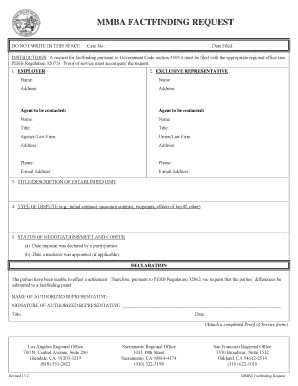
Get Mmba Factfinding Request Form - Perb Ca
How it works
-
Open form follow the instructions
-
Easily sign the form with your finger
-
Send filled & signed form or save
How to fill out the MMBA Factfinding Request Form - Perb Ca online
Filling out the MMBA Factfinding Request Form is an important step for parties seeking resolution through factfinding under the Meyers-Milias-Brown Act. This guide provides clear, step-by-step instructions to help you complete the form accurately and efficiently online.
Follow the steps to successfully complete the application online.
- Click 'Get Form' button to access the MMBA Factfinding Request Form and open it for editing.
- In the first section, provide the employer’s name and address. Include the name of the agent who will be contacted regarding this request, along with their title and contact information such as phone number and email address.
- Next, fill in the section for the exclusive representative. Provide their name, address, agent's name, title, agency or law firm, and contact details similar to the employer section.
- In the title/description field, clearly indicate the name of the established unit involved in the dispute.
- Specify the type of dispute, selecting from options like initial contract, successor contract, reopeners, effects of layoff, or other.
- For the status of negotiations, provide the date that impasse was declared by any party. If applicable, include the date that a mediator was appointed.
- Complete the declaration section by stating that the parties have been unable to reach a settlement. Include the name and title of the authorized representative, and ensure their signature and date are present.
- After completing the form, attach the Proof of Service form as instructed. This is necessary for confirming that all parties have been properly notified.
- Finally, review all entries for accuracy. Once confirmed, save your changes, download the completed form, print a physical copy, or share it as needed.
Begin filling out the MMBA Factfinding Request Form online today to ensure a smooth submission process.
To appeal a Perb decision, you must file a request for reconsideration within a specified timeframe. This request should outline the reasons for your appeal and any relevant evidence to support your case. Utilizing the MMBA Factfinding Request Form - Perb Ca can streamline your appeal process. If you need guidance, US Legal Forms offers resources to help you understand the necessary steps and requirements for a successful appeal.
Industry-leading security and compliance
-
In businnes since 199725+ years providing professional legal documents.
-
Accredited businessGuarantees that a business meets BBB accreditation standards in the US and Canada.
-
Secured by BraintreeValidated Level 1 PCI DSS compliant payment gateway that accepts most major credit and debit card brands from across the globe.


