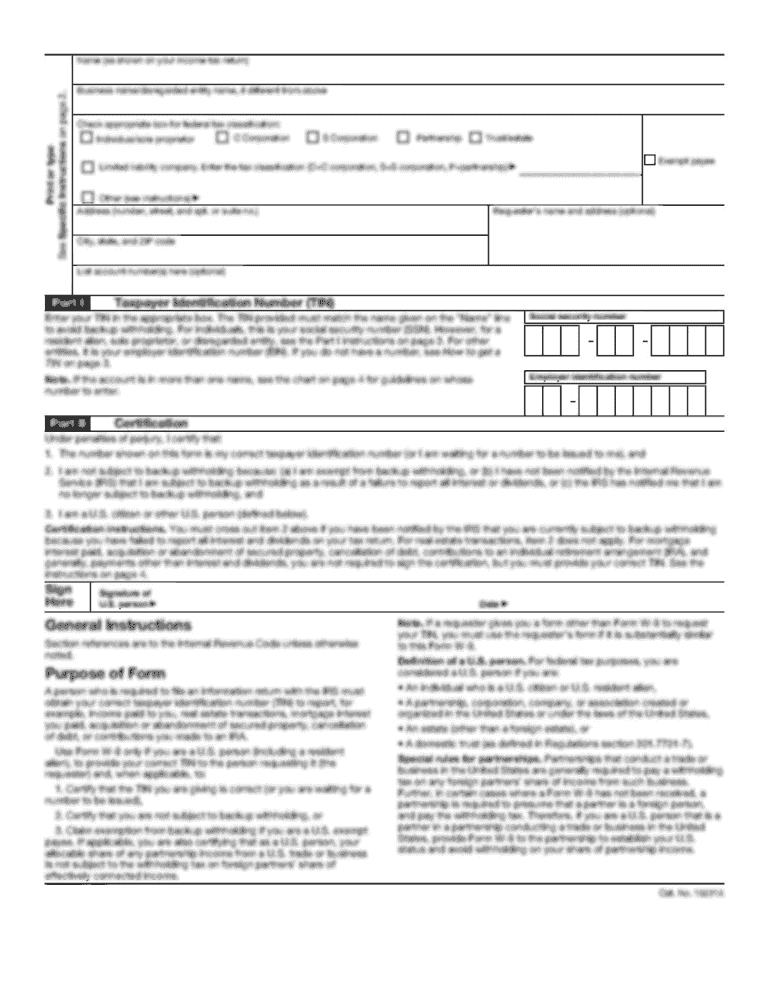
Get Mica W-2 Form Reissue Request 2019-2026
How it works
-
Open form follow the instructions
-
Easily sign the form with your finger
-
Send filled & signed form or save
How to fill out the MICA W-2 Form Reissue Request online
The MICA W-2 Form Reissue Request allows users to request duplicate copies of their W-2 forms. This guide provides clear, step-by-step instructions to help you accurately fill out the form online.
Follow the steps to complete your W-2 Form Reissue Request effectively.
- Click ‘Get Form’ button to obtain the form and open it in the editor.
- Begin by entering your employee name exactly as it appears on your Social Security card in the designated field.
- Next, provide your Social Security number in the specified area. Ensure accuracy, as this information is crucial for processing your request.
- Fill in your MICA ID number in the respective field, if applicable. This helps to identify your employment records.
- Select the calendar year for which you are requesting the W-2, choosing from the options provided: 2017, 2018, or 2019.
- Indicate the mailing address where you would like the reissued W-2 to be sent, including street address, apartment or lot number, city, state, and zip code.
- Provide your home, daytime, and cell phone numbers in the designated sections to ensure contactability if needed.
- Sign and date the form at the bottom section, authorizing the Maryland Institute College of Art to send your W-2 to the address you provided.
- Review all entries for completeness and accuracy before proceeding to submit the form. Once satisfied, save, download, print, or share the completed form as needed.
Complete your MICA W-2 Form Reissue Request online today for a streamlined experience.
Related links form
To reprint your W-2, you will need to complete a MICA W-2 Form Reissue Request. This request allows you to obtain a copy of your W-2 for previous years if you misplaced it or if you need a replacement for any reason. Simply fill out the form with your details, submit it to the appropriate department, and ensure you keep track of your submission. By using USLegalForms, you can simplify this process and ensure that you complete the request accurately for a prompt response.
Industry-leading security and compliance
-
In businnes since 199725+ years providing professional legal documents.
-
Accredited businessGuarantees that a business meets BBB accreditation standards in the US and Canada.
-
Secured by BraintreeValidated Level 1 PCI DSS compliant payment gateway that accepts most major credit and debit card brands from across the globe.


