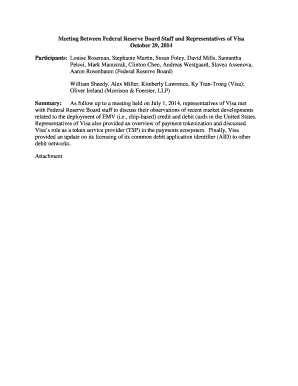
Get Visa Emv Update & Tokenization Overview 2014-2026
How it works
-
Open form follow the instructions
-
Easily sign the form with your finger
-
Send filled & signed form or save
How to fill out the Visa EMV Update & Tokenization Overview online
This guide provides a clear and comprehensive approach to filling out the Visa EMV Update & Tokenization Overview. By following the outlined steps, you will navigate the process with confidence and ensure that all required information is correctly submitted.
Follow the steps to successfully complete the form online.
- Click 'Get Form' button to obtain the Visa EMV Update & Tokenization Overview document and open it for editing.
- Begin by entering your contact information in the designated fields. Ensure that all details are accurate, including your full name, organization, and contact number.
- Review the sections related to EMV updates. Provide your insights or observations about recent market developments as prompted by the form.
- In the section on tokenization, describe your understanding of its role in payments security. This might include how tokenization enhances transaction safety.
- Next, fill in any required fields regarding your organization's participation in EMV and tokenization initiatives. Be specific about the current status and future plans.
- Finally, once all sections are complete, ensure that you have saved your changes. You can download, print, or share the completed form as needed.
Complete your Visa EMV Update & Tokenization Overview online to enhance your understanding and contribution to payment security.
Cardization failure occurs when the process of converting a card's information into a token fails, preventing transactions from processing correctly. This failure often stems from technical issues within your payment systems or incompatibilities with your service providers. Understanding these challenges through the Visa EMV Update & Tokenization Overview can help you mitigate risks and enhance transaction success.
Industry-leading security and compliance
-
In businnes since 199725+ years providing professional legal documents.
-
Accredited businessGuarantees that a business meets BBB accreditation standards in the US and Canada.
-
Secured by BraintreeValidated Level 1 PCI DSS compliant payment gateway that accepts most major credit and debit card brands from across the globe.


