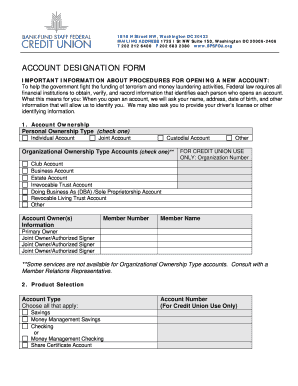
Get Bfsfcu Account Designation Form
How it works
-
Open form follow the instructions
-
Easily sign the form with your finger
-
Send filled & signed form or save
How to fill out the BFSFCU Account Designation Form online
Filling out the BFSFCU Account Designation Form online is a straightforward process that ensures your account information is accurately recorded. Follow this guide to understand each section of the form and provide the necessary details confidently.
Follow the steps to successfully complete the form:
- Click ‘Get Form’ button to obtain the form and open it in your preferred digital editor.
- Begin with the Account Ownership section. Here, choose the type of account you are opening by checking the relevant box. The options include Individual Account, Joint Account, Custodial Account, or various types of Organizational Ownership.
- Fill in the Account Owner(s) Information section. Enter your Member Number, Member Name, and specify the Primary Owner and any Joint Owners or Authorized Signers.
- Proceed to the Product Selection section. Choose all applicable account types such as Savings, Money Management Savings, Checking, or Share Certificate Account by checking the relevant boxes.
- If you wish to open more than one savings account or share certificate account, indicate your preferences in the designated area.
- In the Service Selection section, express your interest in services associated with your checking account, including Debit Card, Online Banking, Checks, or Overdraft Services by checking the boxes next to the services you'd like more information about.
- Finally, review the Agreements & Signatures section. Ensure that you read and understand the terms outlined. By signing, you confirm the accuracy of the information provided and agree to the associated terms.
- Once you have filled out all sections, save your changes. You can then download or print the form for your records or share it as needed.
Begin completing your BFSFCU Account Designation Form online today to ensure your account is set up accurately.
The full form of FCU in banking is 'Federal Credit Union.' FCUs provide a range of financial services to their members and often feature lower fees and better interest rates compared to traditional banks. Whether you're new to banking or an experienced user, understanding what FCU represents can enhance your financial decisions. For more clarity, consider consulting the BFSFCU Account Designation Form.
Industry-leading security and compliance
-
In businnes since 199725+ years providing professional legal documents.
-
Accredited businessGuarantees that a business meets BBB accreditation standards in the US and Canada.
-
Secured by BraintreeValidated Level 1 PCI DSS compliant payment gateway that accepts most major credit and debit card brands from across the globe.


