Loading
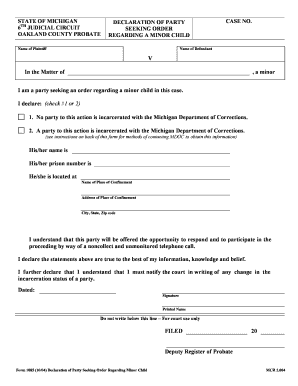
Get Declaration Of Party Seeking Order Regarding ... - Oakland County
How it works
-
Open form follow the instructions
-
Easily sign the form with your finger
-
Send filled & signed form or save
How to fill out the Declaration Of Party Seeking Order Regarding a Minor Child - Oakland County online
This guide provides clear, step-by-step instructions on how to effectively fill out the Declaration Of Party Seeking Order Regarding a Minor Child form online. Whether you are experienced with legal documents or new to the process, this guide aims to support you through each section of the form.
Follow the steps to successfully complete the form online.
- Press the ‘Get Form’ button to access the Declaration Of Party Seeking Order Regarding a Minor Child form and open it in your preferred document editor.
- In the 'Name of Plaintiff' field, enter your full name as the individual submitting the declaration.
- Fill in the 'CASE NO.' with the specific case number assigned to your matter.
- Input the 'Name of Defendant' in the corresponding section. This is the individual against whom the order is being sought.
- Confirm that you are a party seeking an order regarding a minor child by marking the appropriate box indicating whether any party is incarcerated with the Michigan Department of Corrections.
- If applicable, provide the incarcerated party's name, prison number, and location in the specified fields.
- Indicate the address of the place of confinement, including the city, state, and zip code as required.
- Acknowledge your understanding of the process by checking the box confirming that the incarcerated party will have the opportunity to respond via a telephone call.
- Review your declarations carefully, ensuring the truthfulness of the statements made, then date the form.
- Sign your name in the designated signature line and print your name below it.
- Please do not alter or fill out the section labeled 'For court use only' as this will be completed by court personnel.
- Upon finishing, ensure to save your changes in the document editor, then download, print, or share the form as needed for your court submission.
Complete your declaration online today and ensure your submission is accurate and timely.
Related links form
Double-click the header or footer you want to edit, or select Header or Footer, and then select Edit Header or Edit Footer. Add or change text for the header or footer or do any of the following: To remove the first page header or footer Select Different First Page.
Industry-leading security and compliance
US Legal Forms protects your data by complying with industry-specific security standards.
-
In businnes since 199725+ years providing professional legal documents.
-
Accredited businessGuarantees that a business meets BBB accreditation standards in the US and Canada.
-
Secured by BraintreeValidated Level 1 PCI DSS compliant payment gateway that accepts most major credit and debit card brands from across the globe.


