Loading
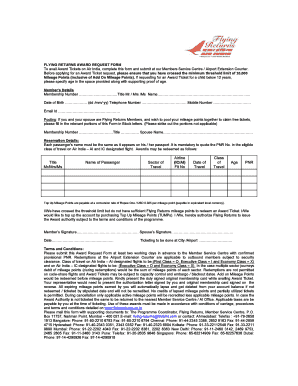
Get Flying Returns
How it works
-
Open form follow the instructions
-
Easily sign the form with your finger
-
Send filled & signed form or save
How to fill out the Flying Returns online
This guide provides clear instructions for users on how to complete the Flying Returns award request form online. By following these steps, you can ensure a smooth and efficient submission process for your award tickets.
Follow the steps to successfully complete the Flying Returns form.
- Click the ‘Get Form’ button to download the Flying Returns award request form. Open the form in an appropriate editor to begin filling it out.
- Enter your member's details, including your membership number, title, name, date of birth, telephone number, mobile number, and email address. Ensure all information is accurate and legible.
- If applicable, fill in the pooling section for your spouse by providing their membership number, title, and name. Use block letters for clarity.
- Provide reservation details for each passenger. Ensure that the names match exactly as they appear on the passports, and add the PNR number for the eligible class of travel.
- Identify whether you wish to purchase Top Up Mileage Points by marking the relevant box. If you intend to top up, provide your consent by signing in the designated area.
- Complete the ticketing information by indicating the city or airport where the ticketing will occur.
- Review the terms and conditions outlined in the form to ensure compliance before submission.
- Once all sections have been filled, save any changes made to the form, then download, print, or share it as needed for submission.
Complete your Flying Returns form online today for a seamless ticketing experience!
To earn more Maharaja points, focus on booking flights with the airline and participating in promotions that offer bonus points. Engage in activities with partner services, such as hotel bookings and car rentals, to add to your Flying Returns tally. Regularly updating yourself on the latest offers can greatly increase your point earnings.
Industry-leading security and compliance
US Legal Forms protects your data by complying with industry-specific security standards.
-
In businnes since 199725+ years providing professional legal documents.
-
Accredited businessGuarantees that a business meets BBB accreditation standards in the US and Canada.
-
Secured by BraintreeValidated Level 1 PCI DSS compliant payment gateway that accepts most major credit and debit card brands from across the globe.


