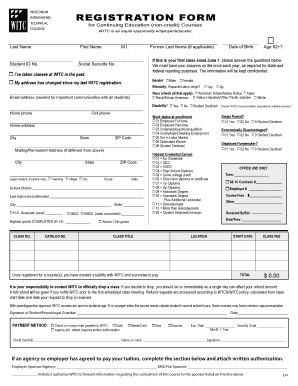
Get Witc Registration Form 2014-2026
How it works
-
Open form follow the instructions
-
Easily sign the form with your finger
-
Send filled & signed form or save
How to fill out the WITC Registration Form online
Filling out the WITC Registration Form online is a straightforward process that ensures your registration for continuing education courses at WITC is completed efficiently. This guide will walk you through each step, making it easy for you to provide the necessary information.
Follow the steps to successfully complete the WITC Registration Form online.
- Click ‘Get Form’ button to obtain the form and open it in the editor.
- Begin by filling in your last name, first name, and middle initial in the designated fields. Make sure these names match your legal documents.
- Enter your Student ID number, if previously assigned. If you are a new student, you may leave this blank.
- Provide your Social Security number. This information is required for administrative purposes.
- Indicate if you have taken classes at WITC previously by checking the appropriate box.
- Fill in your date of birth, and indicate if you are aged 62 years or older.
- If this is your first class since June 1, confirm if your address has changed since your last registration.
- Complete the gender section by selecting either 'Male,' 'Female,' or another option if applicable.
- Provide your email address to ensure important communications are directed to you.
- Select your race and ethnicity by checking all applicable options in the corresponding fields.
- Enter your home phone and cell phone numbers for contact purposes.
- Fill in your home address, including city, state, and ZIP code.
- If your mailing address is different, provide those details in the specified fields.
- Indicate your legal residence by checking the appropriate box (township, village, or city) and provide your county, state, and school district.
- Complete the details regarding your last high school attended and highest credential earned, including if you are a high school graduate, have a GED, or HSED.
- Answer questions related to your disability status, work status during enrollment, and economic background, selecting the relevant options.
- For payment details, indicate your preferred payment method, providing necessary card information if applicable.
- After completing the form, review all the entries for accuracy. Once satisfied, save your changes and proceed to download, print, or share the completed form as needed.
Start filling out your WITC Registration Form online today and secure your spot in the courses of your choice.
To receive your 1099 from Texas unemployment, ensure that you’ve provided the Texas Workforce Commission with accurate, up-to-date contact information. Typically, the TWC sends out 1099-G forms around late January for the prior year. If you do not receive it, you can request a duplicate through their website or customer service. Using the WITC Registration Form may be beneficial to track your unemployment claims and facilitate this process.
Industry-leading security and compliance
-
In businnes since 199725+ years providing professional legal documents.
-
Accredited businessGuarantees that a business meets BBB accreditation standards in the US and Canada.
-
Secured by BraintreeValidated Level 1 PCI DSS compliant payment gateway that accepts most major credit and debit card brands from across the globe.


