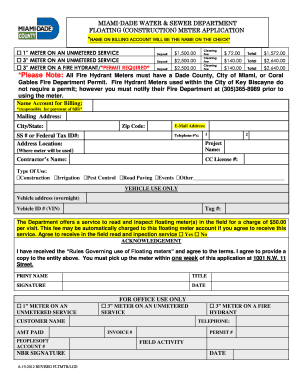
Get Floating Meter
How it works
-
Open form follow the instructions
-
Easily sign the form with your finger
-
Send filled & signed form or save
How to fill out the Floating Meter online
Filling out the Floating Meter application is a straightforward process that allows users to request a floating construction meter for various uses. This guide provides clear, step-by-step instructions to assist users in completing the form accurately and efficiently.
Follow the steps to complete your Floating Meter application online.
- Click the ‘Get Form’ button to obtain the Floating Meter application and open it in your preferred editor.
- Enter the name as it appears on the billing account. This name will also be the name on the check. Ensure that it is spelled correctly.
- Select the size of the meter you are applying for: check the box for either '1” meter on an unmetered service', '3” meter on an unmetered service', or '3” meter on a fire hydrant' if applicable.
- Fill in the deposit amount required for the selected meter size. Ensure to note the cleaning fee associated with it.
- Provide your mailing address, including city/state and zip code. This will be used for all correspondence.
- Enter your email address and telephone numbers to enable communication regarding your application.
- Include your Social Security number or Federal Tax ID number in the appropriate field.
- Indicate the address location where the meter will be used; this is critical for processing your application.
- Complete the project name and contractor's name sections. Include the contractor's license number as well.
- Choose the type of use for the meter from the options provided: construction, irrigation, pest control, road paving, events, or other. Provide any additional details if 'Other' is selected.
- If applicable, provide vehicle use information including vehicle address, tag number, and vehicle identification number (VIN).
- Decide if you would like to agree to the meter reading and inspection service. Check 'Yes' or 'No' as appropriate.
- Acknowledge that you have received the rules governing the use of floating meters by signing your name, entering your title, and providing the date.
- Review your application for accuracy, then save your changes and choose to download, print, or share the form as needed.
Complete your Floating Meter application online today for smooth processing.
To locate your water meter, start by checking your property’s layout or blueprints, which often indicate its position. Typically, a water meter is installed near the property line, in a pit, or near the foundation of your house. If you cannot find it, consider contacting your water provider for assistance; they can guide you to its location. Additionally, using resources like the US Legal Forms platform can help you access necessary forms and documents related to property maintenance and utilities.
Industry-leading security and compliance
-
In businnes since 199725+ years providing professional legal documents.
-
Accredited businessGuarantees that a business meets BBB accreditation standards in the US and Canada.
-
Secured by BraintreeValidated Level 1 PCI DSS compliant payment gateway that accepts most major credit and debit card brands from across the globe.


