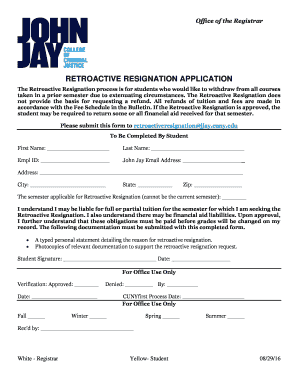
Get John Jay Retroactive Resignation Application 2016-2026
How it works
-
Open form follow the instructions
-
Easily sign the form with your finger
-
Send filled & signed form or save
How to fill out the John Jay Retroactive Resignation Application online
The John Jay Retroactive Resignation Application is designed for students wishing to withdraw from all courses taken in a previous semester due to extenuating circumstances. This guide will provide you with clear and supportive instructions on how to fill out the application online.
Follow the steps to complete your application effectively.
- To begin, click the ‘Get Form’ button to access the John Jay Retroactive Resignation Application in your preferred document editor.
- In the first section, fill in your first name and last name as they appear on official documents.
- Enter your Employee ID (Empl ID) in the designated field. This ID is essential for processing your application.
- Provide your John Jay email address to ensure the university can reach you regarding your application.
- Complete the address section, including your current street address, city, state, and zip code.
- Select the semester for which you are requesting the retroactive resignation. Please note that it cannot be the current semester.
- Read the acknowledgment statement carefully, checking the understanding box to confirm that you acknowledge your potential financial obligations regarding tuition and financial aid.
- Attach a typed personal statement outlining the reasons for your request for a retroactive resignation.
- Include photocopies of any relevant documentation that support your reasons for resignation.
- Sign and date the form to complete your application.
- Review all provided information for accuracy and completeness before submitting the application.
- Once you have completed the application, you can save changes, download, print, or share it as necessary. Be sure to submit the form to retroactiveresignation@jjay.cuny.edu.
Get started on your John Jay Retroactive Resignation Application online today!
To reach the Registrar at Kingsborough Community College (KBCC), you can find their contact information on the college's official website. They provide details on various administrative services, including registering for courses or completing forms like the John Jay Retroactive Resignation Application. The Registrar's office is committed to assisting students with their academic needs.
Industry-leading security and compliance
-
In businnes since 199725+ years providing professional legal documents.
-
Accredited businessGuarantees that a business meets BBB accreditation standards in the US and Canada.
-
Secured by BraintreeValidated Level 1 PCI DSS compliant payment gateway that accepts most major credit and debit card brands from across the globe.


