Loading
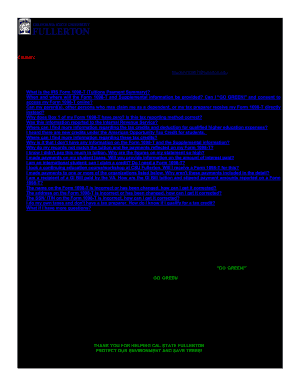
Get Csu Fullerton Irs 1098-t Faqs 2013-2025
How it works
-
Open form follow the instructions
-
Easily sign the form with your finger
-
Send filled & signed form or save
How to fill out the CSU Fullerton IRS 1098-T FAQS online
This guide is designed to help users navigate the process of filling out the CSU Fullerton IRS 1098-T Frequently Asked Questions (FAQs) online. By following the steps outlined below, individuals can easily access and complete the necessary form with confidence.
Follow the steps to successfully complete the CSU Fullerton IRS 1098-T FAQs online.
- Press the ‘Get Form’ button to acquire the form and open it in a suitable editor.
- Review the instructions included with the form carefully. Understand that the CSU Fullerton IRS 1098-T aims to summarize your tuition payments for the IRS and provide a clear overview of your educational expenses.
- Locate and fill in your personal information at the top of the form, including your full name and CWID number. Ensure the information matches official records to avoid discrepancies.
- In the designated fields, provide accurate details regarding tuition payments recorded for the year. Be sure to reference any supplemental information required.
- For any questions regarding the form, refer back to the university’s FAQs for guidance on specific scenarios and issues that may arise while completing the form.
- Once all sections have been completed accurately, review the form for any errors or omissions. Make necessary revisions before final submission.
- After ensuring all information is correct, save your changes. You can choose to download a copy of the form, print it, or share it as necessary for your records.
Complete your document online today for a seamless process.
Forgetting to add a 1098 mortgage to your tax return can create complications with your tax filing. It may lead to missing out on deductions or credits that could lower your overall tax burden. Consider checking the CSU Fullerton IRS 1098-T FAQs for tips on correcting this oversight.
Industry-leading security and compliance
US Legal Forms protects your data by complying with industry-specific security standards.
-
In businnes since 199725+ years providing professional legal documents.
-
Accredited businessGuarantees that a business meets BBB accreditation standards in the US and Canada.
-
Secured by BraintreeValidated Level 1 PCI DSS compliant payment gateway that accepts most major credit and debit card brands from across the globe.


