Loading
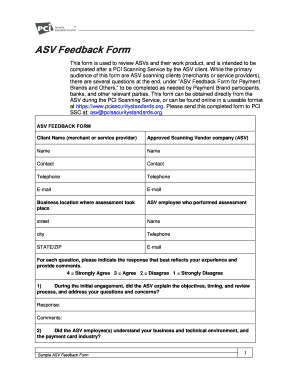
Get Customer Feedback Form For Security Company
How it works
-
Open form follow the instructions
-
Easily sign the form with your finger
-
Send filled & signed form or save
How to fill out the Customer Feedback Form For Security Company online
Filling out the Customer Feedback Form For Security Company is essential for providing input on your recent experience with security services. This guide will help you navigate the form online, ensuring that your feedback is clear and constructive.
Follow the steps to successfully complete your feedback form.
- Click ‘Get Form’ button to obtain the form and open it in the appropriate editing tool.
- Begin by entering your client name, which may be your business name or the name of the service provider.
- Fill in the Approved Scanning Vendor (ASV) company name.
- Provide your contact information, including your name, telephone number, and email address.
- Indicate the business location where the assessment took place, ensuring to include street address, city, state, and ZIP code.
- Enter the name and contact details of the ASV employee who performed the assessment.
- For each feedback question, select a response that accurately reflects your experience based on a scale of 1 to 4, and provide any relevant comments.
- Once completed, review your responses for accuracy and completeness.
- After confirming all information is correct, you may download, print, or share the form as needed.
We encourage you to fill out your feedback form online today.
Setting up a feedback form requires careful planning to ensure you ask the right questions. Begin by defining the objectives of your Customer Feedback Form For Security Company, then choose a format that suits your audience, whether it’s digital or paper-based. Finally, make sure to test the form for usability to enhance the response rate.
Industry-leading security and compliance
US Legal Forms protects your data by complying with industry-specific security standards.
-
In businnes since 199725+ years providing professional legal documents.
-
Accredited businessGuarantees that a business meets BBB accreditation standards in the US and Canada.
-
Secured by BraintreeValidated Level 1 PCI DSS compliant payment gateway that accepts most major credit and debit card brands from across the globe.


