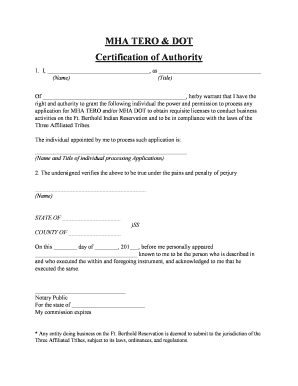
Get Mha Tero & Dot Certification Of Authority
How it works
-
Open form follow the instructions
-
Easily sign the form with your finger
-
Send filled & signed form or save
How to fill out the MHA TERO & DOT Certification of Authority online
This guide provides clear instructions on how to fill out the MHA TERO & DOT Certification of Authority online. Whether you are a first-time user or familiar with digital forms, these step-by-step directions will assist you in completing the document accurately and efficiently.
Follow the steps to fill out the MHA TERO & DOT Certification of Authority
- Click ‘Get Form’ button to obtain the MHA TERO & DOT Certification of Authority form and open it in your preferred editing tool.
- In the first section, provide your name in the designated space. This identifies you as the person providing the certification.
- Next, fill in your title, indicating your role or position within the organization.
- Under the organization name, enter the complete name of the entity that you represent or work for, ensuring it is spelled correctly.
- In the following field, appoint an individual by entering their name and title who will be responsible for processing the applications for MHA TERO and/or MHA DOT.
- After listing the appointed individual, verify the truthfulness of the information by providing your name again in the designated area.
- Proceed to fill out the state and county in which the certification is being signed, and enter the appropriate date.
- Lastly, include the signature of the notary public along with their details, ensuring that this section is completed appropriately to finalize the certification.
- Once all fields have been filled out accurately, you can save the changes, download the completed form, print it, or share it as needed.
Completely and accurately fill out your forms online to ensure compliance and facilitate your business activities.
Being DOT certified means that your business has met the safety and regulatory requirements set forth by the Department of Transportation. This certification assures customers and partners that you adhere to federal safety standards. The MHA TERO & DOT Certification of Authority enhances your credibility and can open doors to new opportunities in the industry.
Industry-leading security and compliance
-
In businnes since 199725+ years providing professional legal documents.
-
Accredited businessGuarantees that a business meets BBB accreditation standards in the US and Canada.
-
Secured by BraintreeValidated Level 1 PCI DSS compliant payment gateway that accepts most major credit and debit card brands from across the globe.


