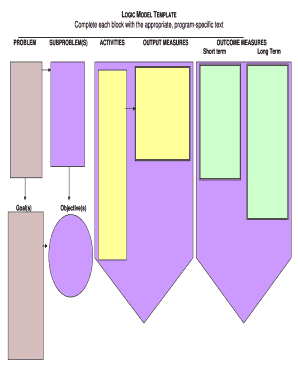
Get Logic Model Template
How it works
-
Open form follow the instructions
-
Easily sign the form with your finger
-
Send filled & signed form or save
How to fill out the Logic Model Template online
This guide will assist you in filling out the Logic Model Template online, providing a structured approach to document your program's goals and outcomes. Follow these step-by-step instructions to ensure clarity and completeness in your submission.
Follow the steps to successfully complete the Logic Model Template.
- Press the ‘Get Form’ button to access the Logic Model Template. This will open the form for you to begin filling it out.
- In the 'Problem' section, clearly describe the primary issue your program intends to address. Be specific and focus on the underlying causes.
- In the ‘Goal(s)’ field, outline the main objectives your program aims to achieve. These should be broad, overarching statements that guide your program’s activities.
- Next, fill in the ‘Subproblem(s)’ section. Detail any additional issues that are connected to the main problem and that your program will tackle.
- In the ‘Objective(s)’ section, set measurable and achievable outcomes that your program intends to reach. Objectives should be specific and directly related to the goals outlined earlier.
- Proceed to ‘Activities’ where you will list the actions or strategies that your program will employ to achieve the objectives. Ensure these are realistic and attainable.
- In the ‘Output Measures’ section, specify the quantifiable products or services that will result from your program's activities. This could include the number of people served or workshops conducted.
- Fill out the ‘Outcome Measures’ area, distinguishing between short-term and long-term outcomes. Describe the expected impacts of your program over various timeframes.
- Once all sections are complete, review the entire form for accuracy and completeness. Make any necessary edits.
- Finally, save your changes. You can choose to download, print, or share the completed Logic Model Template as needed.
Start filling out your Logic Model Template online today to streamline your program planning and evaluation.
To open a logic model template, start by selecting the appropriate software you wish to use, such as PowerPoint or Word. You can often find these templates in the software’s template library or by searching online. Once you locate a suitable Logic Model Template, simply download it and open it within your chosen application. If you prefer a more guided experience, consider exploring uslegalforms for professional templates that simplify this process.
Industry-leading security and compliance
-
In businnes since 199725+ years providing professional legal documents.
-
Accredited businessGuarantees that a business meets BBB accreditation standards in the US and Canada.
-
Secured by BraintreeValidated Level 1 PCI DSS compliant payment gateway that accepts most major credit and debit card brands from across the globe.


