Loading
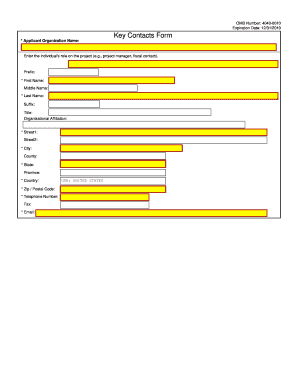
Get Key Contacts Form 2019
How it works
-
Open form follow the instructions
-
Easily sign the form with your finger
-
Send filled & signed form or save
How to fill out the Key Contacts Form online
This guide provides clear and detailed instructions for users on how to effectively complete the Key Contacts Form online. By following the steps outlined, you will ensure that all necessary information is accurately captured.
Follow the steps to complete the Key Contacts Form successfully.
- Click the ‘Get Form’ button to access the Key Contacts Form and open it in your preferred editor.
- In the 'Applicant Organization Name' field, input the full name of the organization submitting the application. This is a required field.
- Enter the individual's role on the project in the designated area, such as 'project manager' or 'fiscal contact'.
- Provide the prefix for the contact person (e.g., Mr., Ms.) followed by their first name, middle name, last name, and suffix (if applicable).
- Indicate the title of the contact person within the organization to clarify their position.
- Enter the organizational affiliation where the contact person is employed.
- Fill in the address details, starting with 'Street 1' and 'Street 2' (if necessary). Ensure that 'City', 'County', 'State', and 'Zip/Postal Code' are correctly completed.
- Select the appropriate country from the dropdown menu to denote where the contact organization is located.
- Provide the telephone number where the contact person can be reached. Ensure it is accurate and includes the area code.
- Optionally, include a fax number if applicable.
- Finally, enter the email address of the contact person. This is crucial for communication purposes.
- Once all fields are filled out, review the information to ensure accuracy before saving, downloading, printing, or sharing the form as needed.
Complete your documents online today to streamline your submission process.
EPA stands for the Environmental Protection Agency. This federal agency is tasked with safeguarding the environment and public health through regulations and oversight. Understanding the role of the EPA helps you navigate the necessary forms and applications, including the Key Contacts Form. Engaging with the EPA can promote better environmental practices and supports your initiatives aimed at protecting natural resources.
Industry-leading security and compliance
US Legal Forms protects your data by complying with industry-specific security standards.
-
In businnes since 199725+ years providing professional legal documents.
-
Accredited businessGuarantees that a business meets BBB accreditation standards in the US and Canada.
-
Secured by BraintreeValidated Level 1 PCI DSS compliant payment gateway that accepts most major credit and debit card brands from across the globe.


