Loading
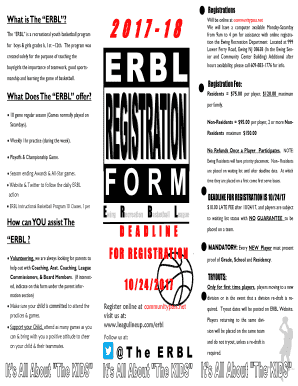
Get Erbl Registration Form 2017-2026
How it works
-
Open form follow the instructions
-
Easily sign the form with your finger
-
Send filled & signed form or save
How to fill out the ERBL Registration Form online
Filling out the ERBL Registration Form is an essential step for participants in the Ewing Recreation Basketball League. This guide provides a comprehensive and user-friendly approach to help users complete the form accurately and efficiently.
Follow the steps to complete the ERBL Registration Form online.
- Click the ‘Get Form’ button to access the ERBL Registration Form and open it in your preferred digital format.
- Begin filling out the Player Information section. Provide the player's first name, last name, date of birth (DOB), address, age, and school. Make sure all details are accurate and current.
- Indicate the player's gender by selecting either 'Boy' or 'Girl' and confirm if they participated last year by checking 'Yes' or 'No'. If they participated, include the last year's team and division.
- Complete the Parent or Legal Guardian section. Provide your name, phone numbers (home and mobile), email address, and zip code. Ensure the information is easily readable.
- Review and acknowledge the Code of Conduct. Ensure you understand the responsibilities outlined in this document as a spectator and a supporter of the team.
- If interested in volunteering, check the appropriate options for roles like Head Coach, Assistant Coach, or Board Member.
- Confirm all information has been accurately filled out before submitting. Make sure the Code of Conduct and Waiver Form is signed, as this is mandatory to complete the registration.
- Once all fields are complete, save the changes, and you can choose to download, print, or share the completed form as required.
Complete the ERBL Registration Form online today to secure your spot in the league!
In a registration form like the ERBL Registration Form, it’s crucial to include personal identification details, contact information, and any relevant preferences or choices. This information is vital for processing your registration efficiently. Accuracy is key, as it ensures you receive the proper services and communications.
Industry-leading security and compliance
US Legal Forms protects your data by complying with industry-specific security standards.
-
In businnes since 199725+ years providing professional legal documents.
-
Accredited businessGuarantees that a business meets BBB accreditation standards in the US and Canada.
-
Secured by BraintreeValidated Level 1 PCI DSS compliant payment gateway that accepts most major credit and debit card brands from across the globe.


