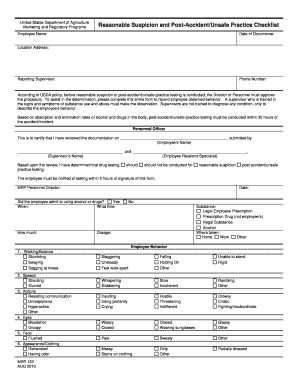
Get Reasonable Suspicion And Post-accident/unsafe Practice ... - Aphis - Aphis Usda
How it works
-
Open form follow the instructions
-
Easily sign the form with your finger
-
Send filled & signed form or save
How to fill out the Reasonable Suspicion And Post-Accident/Unsafe Practice ... - Aphis - Aphis Usda online
Filling out the Reasonable Suspicion And Post-Accident/Unsafe Practice form is an essential process for documenting incidents that may require further investigation or testing. This guide will provide clear instructions on how to effectively complete the form online.
Follow the steps to complete the form accurately and efficiently.
- Press the ‘Get Form’ button to access the document and open it in your editing tool.
- Begin by entering the employee's name in the designated field. This identifies the individual being reported.
- Next, fill in the date of occurrence, ensuring that the information is accurate and reflects the actual date of the incident.
- Provide the location address where the incident took place. This helps in documenting the circumstances accurately.
- Enter the name of the reporting supervisor in the appropriate field, followed by their contact phone number for further communication.
- There is a section to detail whether the employee admitted to using substances. If applicable, provide the time and amount of use.
- Document observed behaviors of the employee using the checklist provided. Mark all relevant behaviors that were noted.
- Complete the accident/incident reports section, noting if any police citations were issued or if any reports were filed.
- Indicate if any injuries occurred during the incident, specifying if anyone was fatally injured.
- Detail any vehicle damage that occurred, including whether it was above or below $10,000 for different types of vehicles.
- Provide a factual account of the incident from both a witness and a supervisor, including their signatures, dates, and times.
- Once all required sections are filled out, ensure to save your changes, download, or print the form. You may also share it with relevant authorities as needed.
Take action now and complete your documents online for efficient and accurate processing.
Related links form
0:54 1:50 Excel Magic Trick 1049: Copy Page Setup From One Sheet To Another YouTube Start of suggested clip End of suggested clip I have just 10:49. You go up to page setup you open up the dialog box and then click OK that's itMoreI have just 10:49. You go up to page setup you open up the dialog box and then click OK that's it because there's already page setup in the dialog. Box on all of the tabs.
Industry-leading security and compliance
-
In businnes since 199725+ years providing professional legal documents.
-
Accredited businessGuarantees that a business meets BBB accreditation standards in the US and Canada.
-
Secured by BraintreeValidated Level 1 PCI DSS compliant payment gateway that accepts most major credit and debit card brands from across the globe.


