Loading
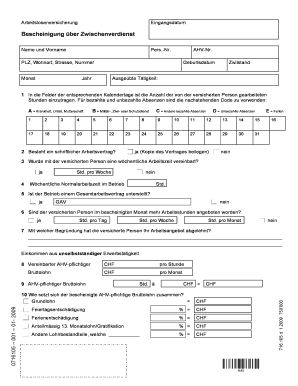
Get Jonas Witmer - Regex Fr Schweizer Postleitzahlen Und ... 2009-2025
How it works
-
Open form follow the instructions
-
Easily sign the form with your finger
-
Send filled & signed form or save
How to fill out the Jonas Witmer - Regex Fr Schweizer Postleitzahlen Und ... online
Filling out the Jonas Witmer - Regex Fr Schweizer Postleitzahlen Und ... form online can streamline your experience and ensure that all necessary information is submitted correctly. This guide provides a straightforward explanation of each section and field within the form, helping you navigate the process with ease.
Follow the steps to complete the form efficiently.
- Click the ‘Get Form’ button to obtain the form and open it in your chosen editor.
- Enter the date when you are submitting the form in the 'Eingangsdatum' field, ensuring that it is accurate and current.
- Fill in your name and surname under the 'Name und Vorname' section, as well as your personnel number in the 'Pers.-Nr.' field.
- Provide your AHV number in the designated field to ensure proper identification.
- Input your postal code, place of residence, street, and house number in the 'PLZ, Wohnort, Strasse, Nummer' section.
- Complete your birth date and year accurately to establish your identity.
- Select your marital status from the 'Zivilstand' options to clarify your personal circumstances.
- Detail the occupation you are engaged in under 'Ausgeübte Tätigkeit' and enter the corresponding hours worked for each calendar day as instructed.
- Respond to the questions about whether a written employment contract exists and if a weekly working time was agreed upon. Provide details as necessary.
- Indicate whether the business operates under a collective labor agreement and clarify if more hours were offered to you in the specified month.
- Document any declined work offers with reasons and provide any income details from self-employment as needed.
- Fill out the gross salary information, including hourly and monthly amounts, and breakdowns of other earnings or components.
- Indicate whether contributions to occupational pensions were made and name the relevant pension insurer.
- Complete the sections regarding family allowances, continued employment status, and contract termination reasons.
- Conclude by providing the necessary employer information and signing the document in the designated area.
- Finally, review all entries for accuracy, then save changes and download, print, or share the completed form as required.
Start completing your documents online today for a smoother process.
Industry-leading security and compliance
US Legal Forms protects your data by complying with industry-specific security standards.
-
In businnes since 199725+ years providing professional legal documents.
-
Accredited businessGuarantees that a business meets BBB accreditation standards in the US and Canada.
-
Secured by BraintreeValidated Level 1 PCI DSS compliant payment gateway that accepts most major credit and debit card brands from across the globe.


