Loading
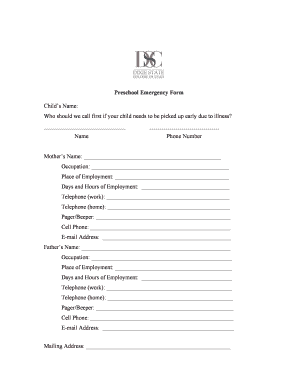
Get Preschool Emergency Form Child's Name: Who Should We Call First If ... - New Dixie
How it works
-
Open form follow the instructions
-
Easily sign the form with your finger
-
Send filled & signed form or save
How to fill out the Preschool Emergency Form Child's Name: Who Should We Call First If ... - New Dixie online
Filling out the Preschool Emergency Form is a crucial step in ensuring your child's safety and well-being while at preschool. This guide provides clear and structured instructions to help you navigate each section of the form with ease.
Follow the steps to effectively complete the Preschool Emergency Form.
- Press the ‘Get Form’ button to access the document and open it for editing.
- Begin by filling in your child's name in the designated field. This ensures that all information is associated with the correct child.
- In the section labeled 'Who should we call first if your child needs to be picked up early due to illness?', provide the name of the primary contact who will handle this situation.
- Next, enter the phone number of the individual listed in the previous step. This should be a reliable number where they can be reached easily.
- Complete the parent's section by providing the mother's name, occupation, place of employment, and work hours. Include any relevant contact numbers such as work, home, pager, and cell phone.
- Repeat the same information for the father’s section, including their name, occupation, place of employment, work hours, and contact details.
- Finally, enter the mailing address in the provided field to ensure that further communication can be directed accurately.
- Review all entered information for accuracy. Once you have confirmed that everything is correct, save your changes. You may then choose to download, print, or share the form as needed.
Complete your forms online for a seamless experience today.
An emergency form in childcare is a vital document that contains essential information regarding a child's health, emergency contacts, and specific needs. This form helps caregivers act swiftly and effectively in case of an emergency. The Preschool Emergency Form Child's Name: Who Should We Call First If ... - New Dixie is designed to ensure that all necessary details are provided to facilitate a prompt response.
Industry-leading security and compliance
US Legal Forms protects your data by complying with industry-specific security standards.
-
In businnes since 199725+ years providing professional legal documents.
-
Accredited businessGuarantees that a business meets BBB accreditation standards in the US and Canada.
-
Secured by BraintreeValidated Level 1 PCI DSS compliant payment gateway that accepts most major credit and debit card brands from across the globe.


