Loading
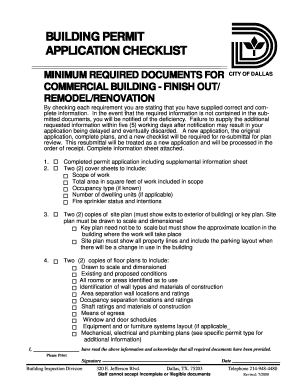
Get Building Permit Application Dallas 2000-2026
How it works
-
Open form follow the instructions
-
Easily sign the form with your finger
-
Send filled & signed form or save
How to fill out the Building Permit Application Dallas online
This guide provides a detailed overview of how to accurately fill out the Building Permit Application Dallas online. By following these steps, you can ensure that your application is complete and meets the necessary requirements for processing.
Follow the steps to successfully complete your online application.
- Press the ‘Get Form’ button to access the Building Permit Application. This will allow you to open the form in an editable format.
- Begin by filling out the completed permit application section. Include any required supplemental information that pertains to your project.
- Prepare two cover sheets that detail the scope of work, total square footage involved, occupancy type if known, number of dwelling units if applicable, and your intentions regarding fire sprinkler systems.
- Create two copies of your site plan. This should be to scale, showing all exits from the building, property lines, and any changes in parking layout if the building use is being altered. A key plan can also be provided that indicates the general area for the proposed work without needing to be to scale.
- Draft two copies of floor plans that are scaled and dimensioned. These should clearly illustrate both existing and proposed conditions, usage of all rooms, wall types and materials, area separation ratings, means of egress, and necessary schedules for windows and doors. Include mechanical, electrical, and plumbing plans as required for your specific permit type.
- Review your entire application to ensure that all sections are filled out completely and that all documents are included as specified. Remember that incomplete documents will not be accepted.
- Once all information is complete, you can save changes to your application, download a copy for your records, print it for submission, or share it as needed.
Complete your Building Permit Application online today to ensure a smooth processing experience.
In Dallas, various construction projects require a Building Permit Application Dallas. This includes new constructions, significant renovations, and any structural changes to buildings. Additionally, electrical, plumbing, and mechanical work often necessitates a permit. It's essential to check with local regulations to ensure compliance, as failure to secure a permit can lead to fines and project delays.
Industry-leading security and compliance
US Legal Forms protects your data by complying with industry-specific security standards.
-
In businnes since 199725+ years providing professional legal documents.
-
Accredited businessGuarantees that a business meets BBB accreditation standards in the US and Canada.
-
Secured by BraintreeValidated Level 1 PCI DSS compliant payment gateway that accepts most major credit and debit card brands from across the globe.


